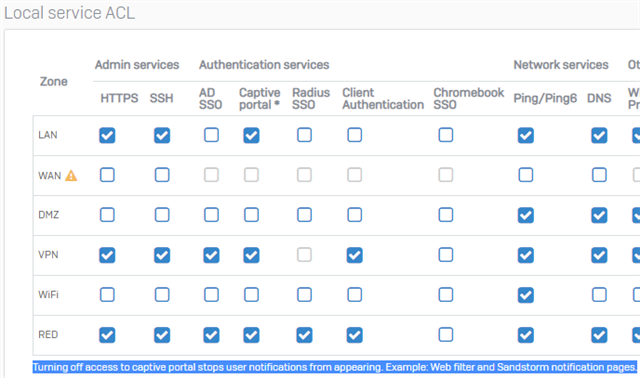Hello,
we two different LANs
Port 1 192.168.12.0/24 Gateway 192.168.12.254 Zone LAN
Port 2 WAN 192.168.112.254 Gateway 192.168.112.1 Zone WAN
Port 3 192.168.20.0/24 Gateway 192.168.20.254 Zone LAN2
192.168.20.0/24 ist blocked to 192.168.12.0/24
Everything works fine but the web filter is the problem.
If the Webfilter is active I can see on Lan 192.168.12.0 the Block Page from Sophos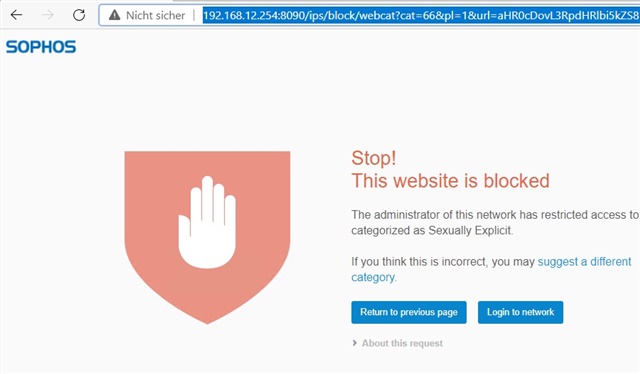
If I am in the 192.168.20.0/24 an go to a blocked site
I can see in the Webbrowser the URLhttp://192.168.12.254:8090/ips/block/webcat?cat=66&pl=1&url=aHR0cDovL3RpdHRlbi5kZS8~
But there is no Page, because the lan 192.168.20.0/24 has no Rule to 192.168.12.254
I expect the URL form the block site http://192.168.20.254:8090/ips/block/webcat?cat=66&pl=1&url=aHR0cDovL3RpdHRlbi5kZS8~
Please help
This thread was automatically locked due to age.