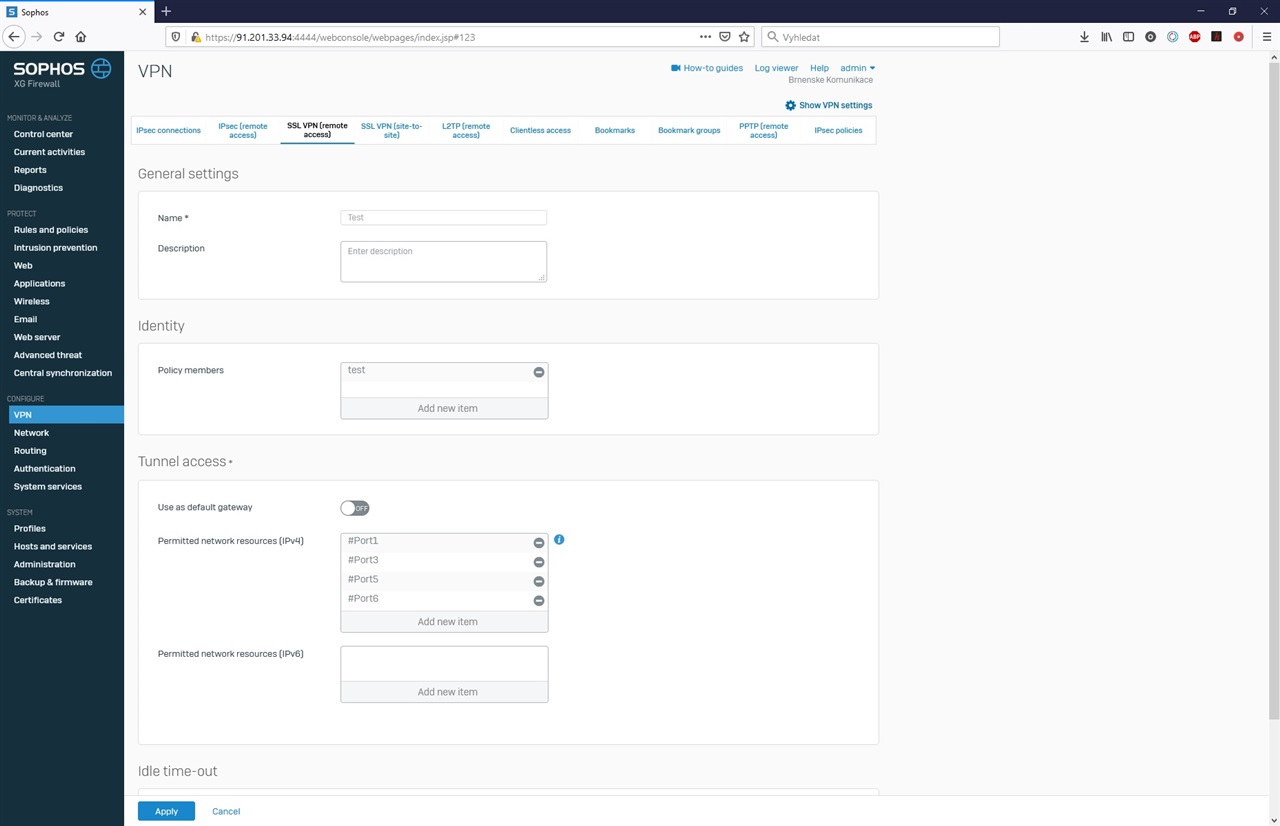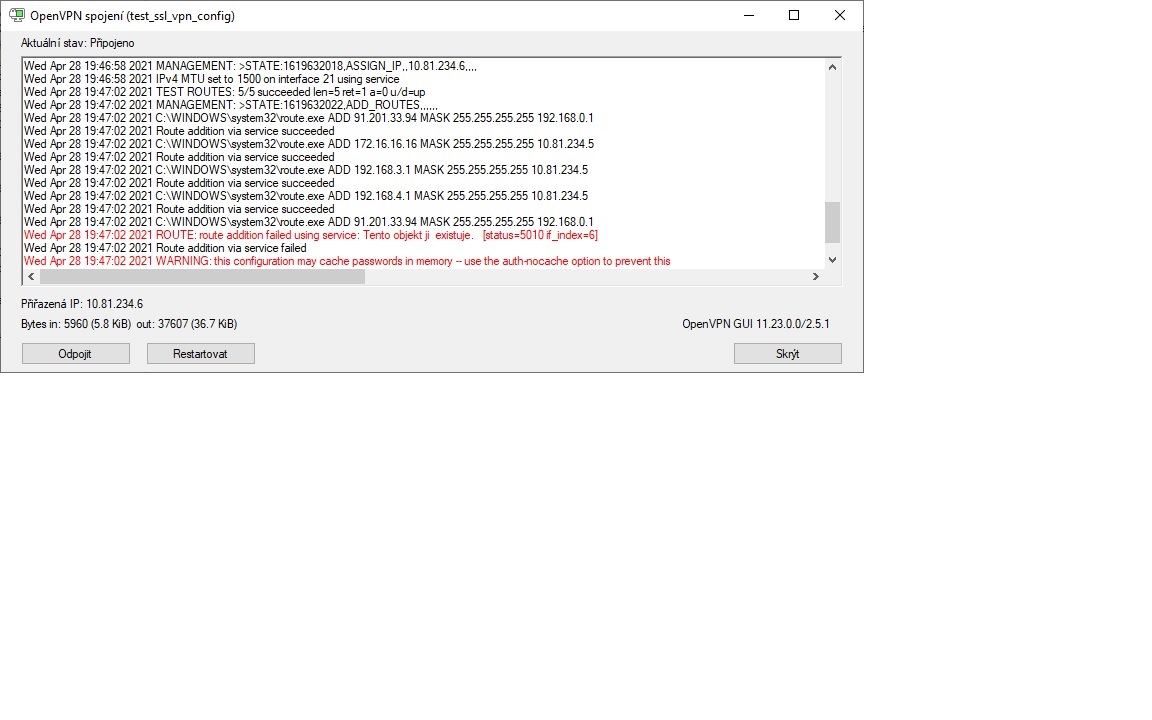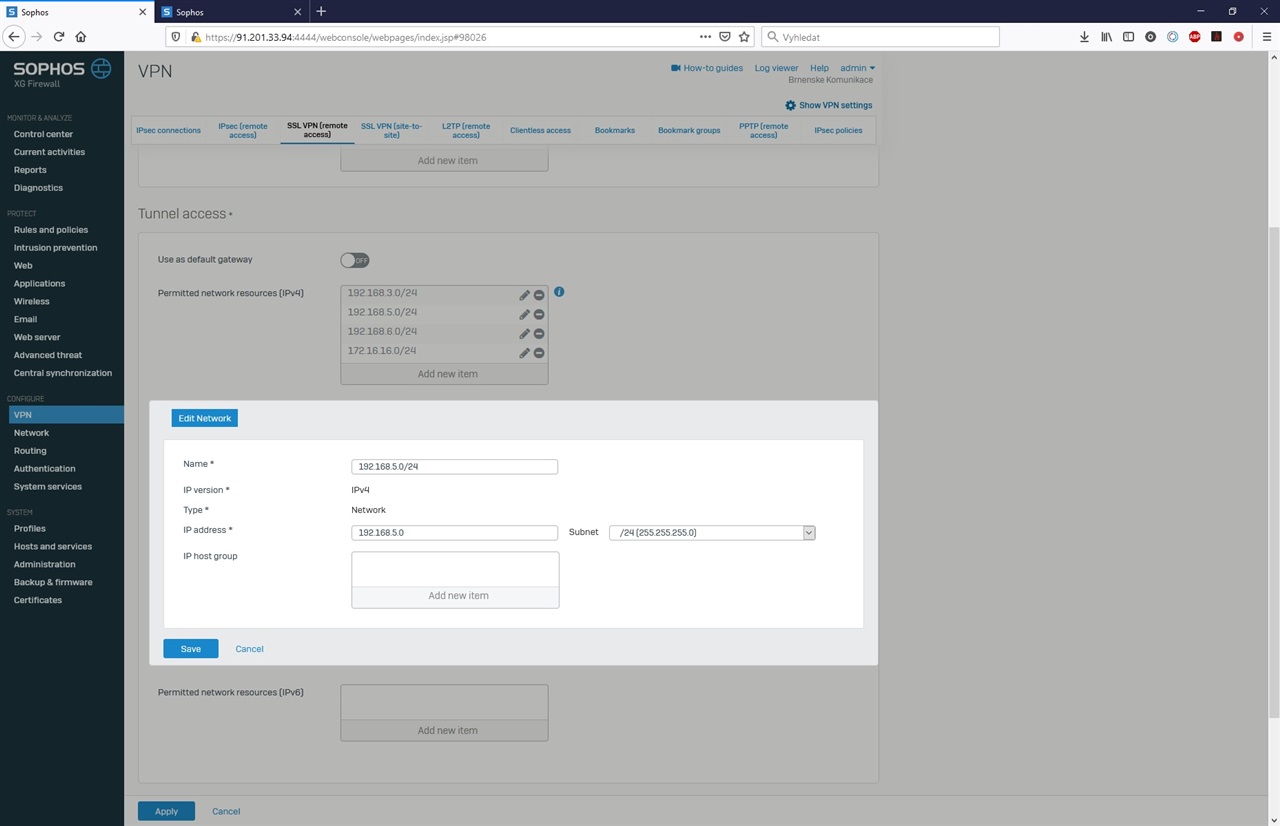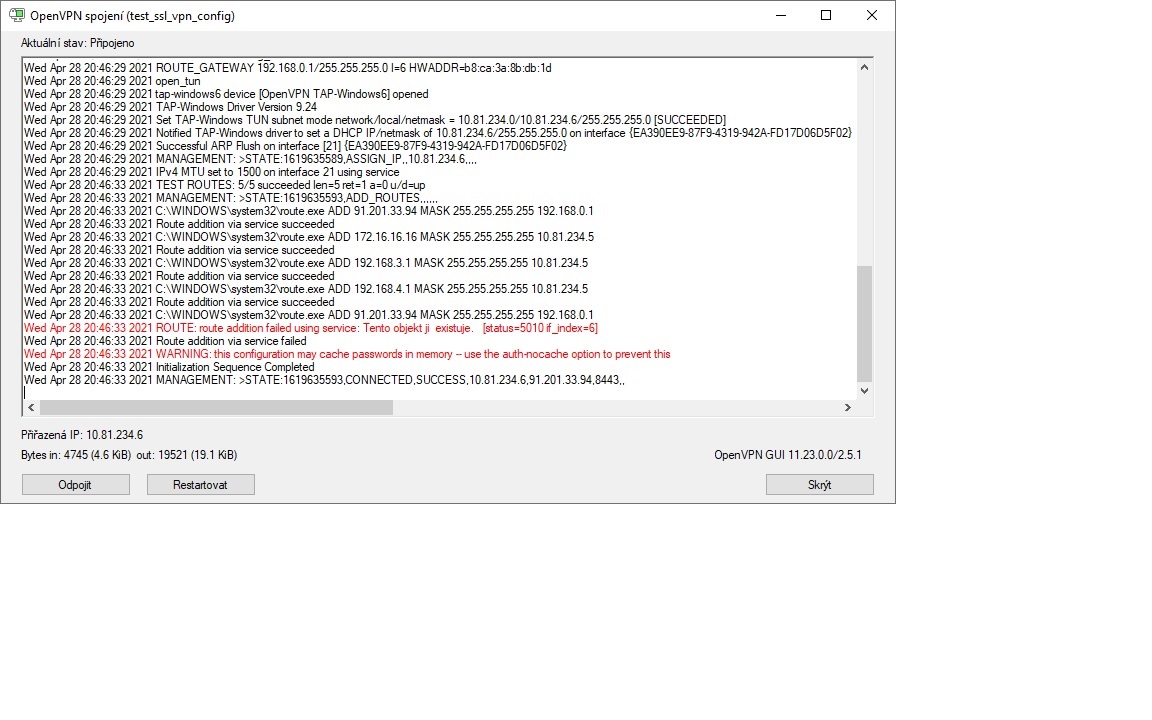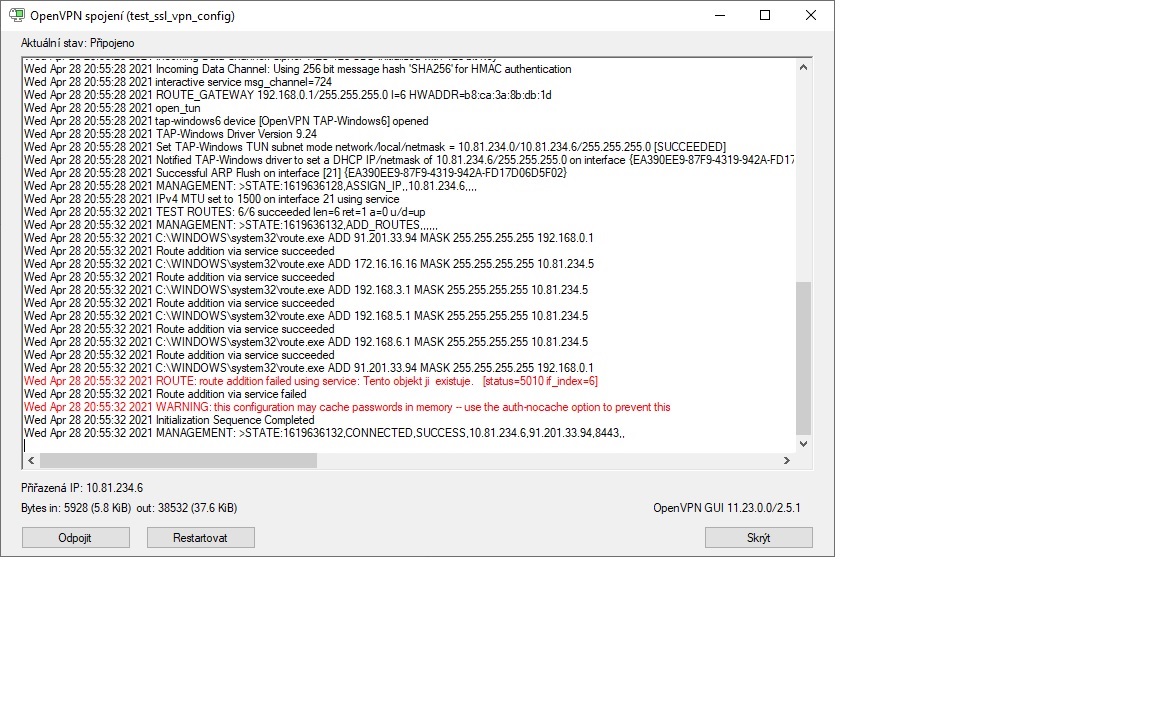New Thread to cover changes / feedback / experiences about MR5.
MR5 was Re Released. New Build number: 586
"Old" MR3 Thread: https://community.sophos.com/xg-firewall/f/discussions/123403/xg-firewall-v18-mr-3-feedback-and-experiences
"Old" MR4 Thread: https://community.sophos.com/sophos-xg-firewall/f/discussions/124771/xg-firewall-v18-mr-4-feedback-and-experiences
Release Notes: https://community.sophos.com/sophos-xg-firewall/b/blog/posts/xg-firewall-v18-mr5-is-now-available
https://docs.sophos.com/releasenotes/output/en-us/nsg/sf_180_rn.html
This thread was automatically locked due to age.