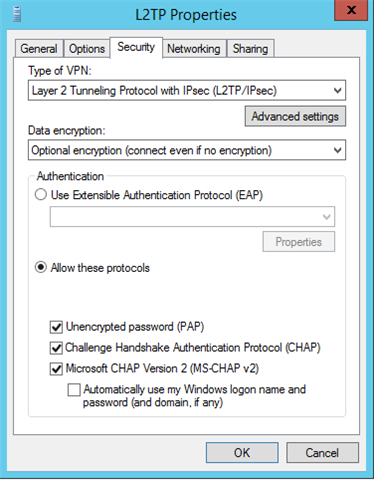Hello,
I currently have a XG-85 configured for remote access VPN using L2TP.
I can connect in fine using iOS and Android inbuilt VPN clients however cannot connect using the Windows 10 inbuilt VPN client.
I have done all the usual steps such as ensuring MS-CHAP-v2 is enabled, etc and have experimented with different encryption, DH and authentication settings.
My understanding is that the Windows 10 VPN client has pretty narrow requirements re the above settings however have not found a winning combination. I have been able to connect Windows 10 VPN client to Edgerouters using L2TP in the past no dramas.
Can anyone steer me in the right direction?
I am getting log entries like:
parsing IKE message from 192.168.0.xxx500] failed
IKE_SA timed out before it could be established
received IKE message with invalid SPI (D27AF2A9) from other side
Regards,
Hugh
This thread was automatically locked due to age.