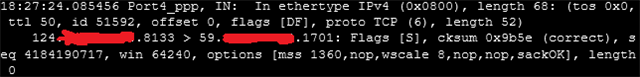I have followed tutorial given on following page, exactly as mentioned.
But however, I am unable to connect to L2TP server using windows's inbuilt VPN connection client.
I have used 1701 as a port number at server field. But, this port is closed while looking from public network. Am I doing wrong somewhere??x
This thread was automatically locked due to age.