Hi
I'm having a hard time trying to configure a VPN Site-to-Site with the head office. We have the same local network. There we have a Fortgate. We were able to sucessfully connect the VPN. From there is possible to ping and acess my network but, from here, were the Sophos XG is (18.0.4 MR-4), i'm unable to ping the head office.
I've followed the KB Sophos XG Firewall: How to apply NAT over a Site-to-Site IPsec VPN connection and this documention about VPNs between Sophos and Fortgate Establish IPsec VPN Connection Between Sophos and Fortigate with IKEv2
The firewall rule were configured as the documention shows.
Here's the tunnel configuration.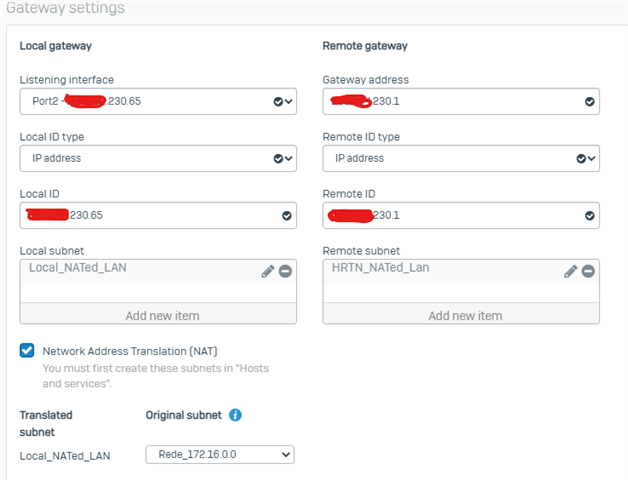
Despite our best efforts the traffic does not flow through the VPN. It seems flowing through the WAN. I've read some similar topics, but I still haven't figured out what's wrong. Can someone help us understand what is missing?
This thread was automatically locked due to age.


