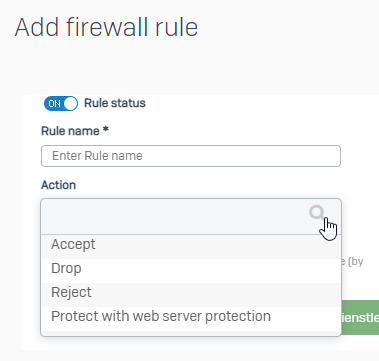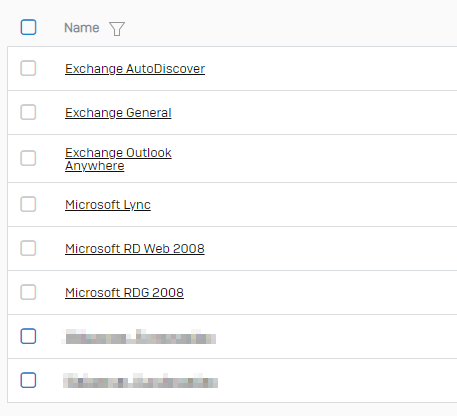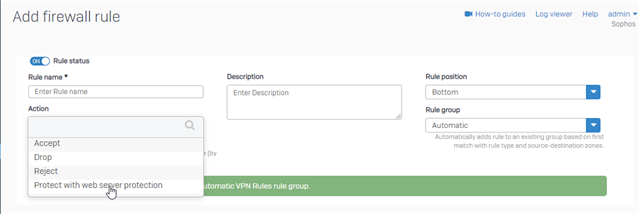Hi,
I'm trying to create a "Business Application Rule" but this option is not available as described in several articles. (Example: https://support.sophos.com/support/s/article/KB-000035667?language=en_US)
The only rule type I have available is "Protect with Webserver protection" but there I have no template available called "DNAT/FULL NAT/Load Balancing"
What I'm doing wrong? I'm using Sophos XG v18 (SFOS 18.0.4 MR-4)
Regards,
Matthias
This thread was automatically locked due to age.