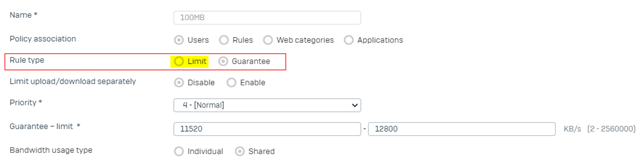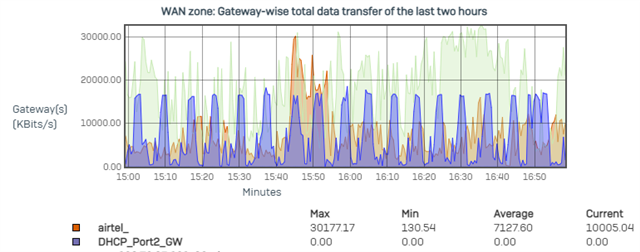hi,
1)the ISP provides us bandwidth of say 100Mbps (mega bits per second).
when i see the system graphs it show the interface data transfer in KBits/s (kilo bits).
in traffic shaping window i am unable to understand what KB/s stands for, whether it is Kilobytes or Kilobits (screenshot attached)
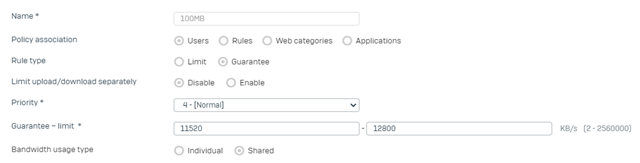
2) and also if we configured our wifi router i.e. 192.168.20.41 as clientless user, we should select bandwidth usage type as individual or shared while assigning Traffic shaping policy as there may be 20 users connected to that wifi router. ?
please suggest
This thread was automatically locked due to age.