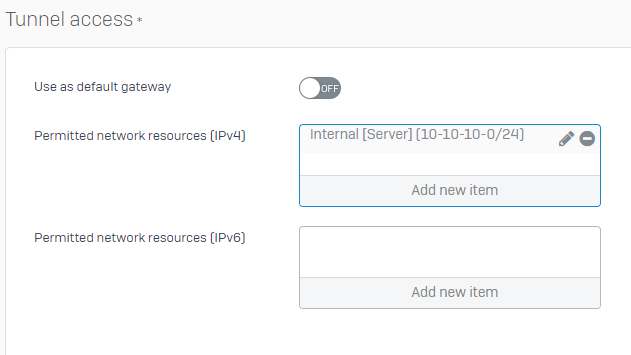Hello everyone,
I have a customer that use an XG 115 Firewall on their office and as they are planing to share a shared folder from their server with partners around Brazilian territory, they would like to use the SSL VPN connection to make it possible. They are planing to share a Excel Sheet with some macros enabled and unfortunately, this kind of sheet cannot be shared and used as they want on cloud services, we already tested it.
Well, as internet services on Brazil are not the best one as they are in other countries, our concern is about the amount of connections that will be made. They are planing to receive around 150 connections and as they only have 200Mbps on internet link available, we would like to know if is it possible to block the internet connection from these vpn users during their connection?
As we know, all VPN connections use the internet connection from XG 115 when they are connected, but thinking about reduce this usage and making available only shared folders to be accessed during the connection, what we need to do?
We would like to grant access to our servers on network 192.168.0.0/24, and VPN connections are being made on network 10.2.1.0/24.
Is it possible to be made?
This thread was automatically locked due to age.