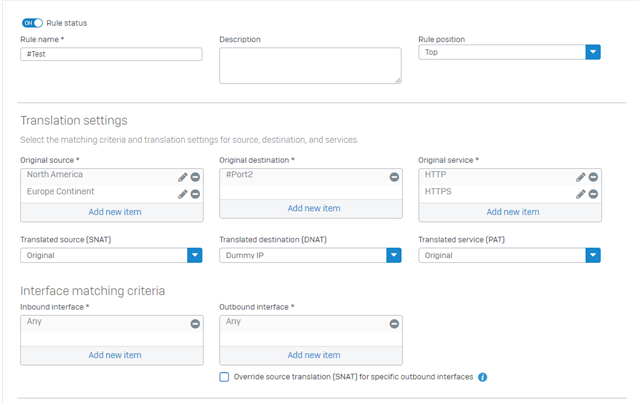SFVH (SFOS 18.0.4 MR-4)
hello
the block rule only works with dnat
I have created the "block country" rule and blocked my cell phone for testing purposes
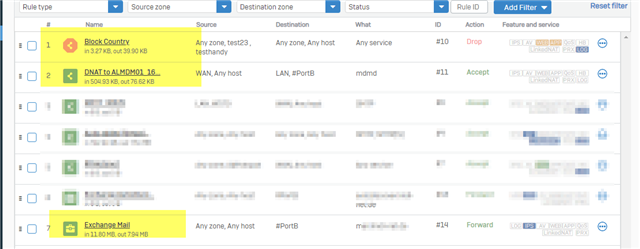
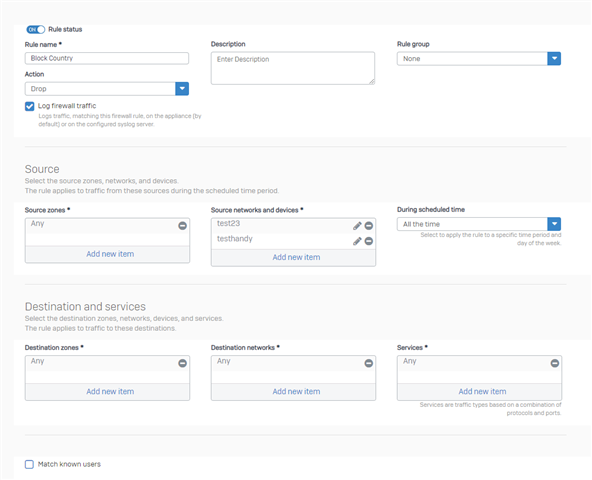
the dnat rule is blocked correctly
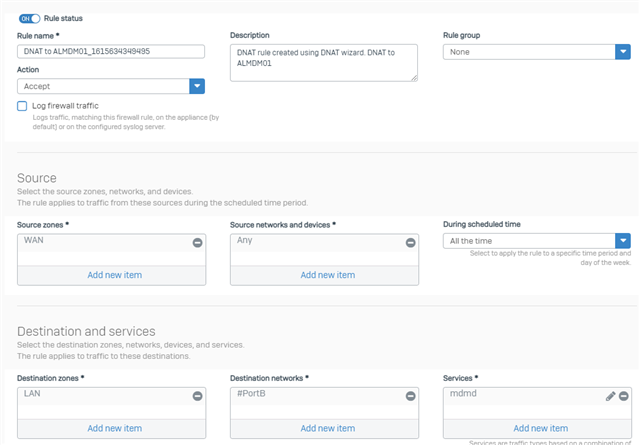
but all waf rules are not blocked
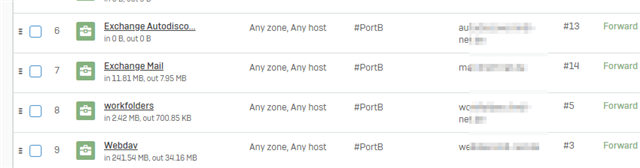
do firewall rules not apply to waf?
how to set ip / country block for waf?
This thread was automatically locked due to age.