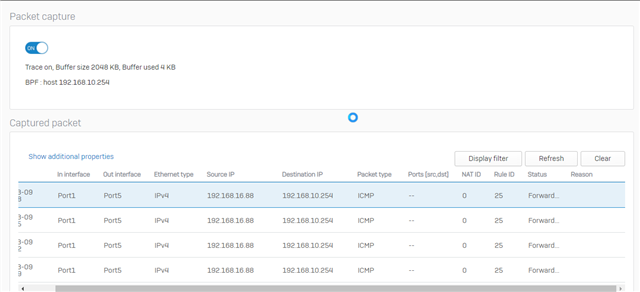Hello all,
We are in a migration process to a new LAN installed, on our building, moving from a Ubiquiti Unifi Network, to a FULL HPE Aruba Network.
For now we would like the old equipments, to contact the new equipments on the NEW LAN, before we migrate our PABX, and servers to the new lan.
We have the connections as the diagram below shows.
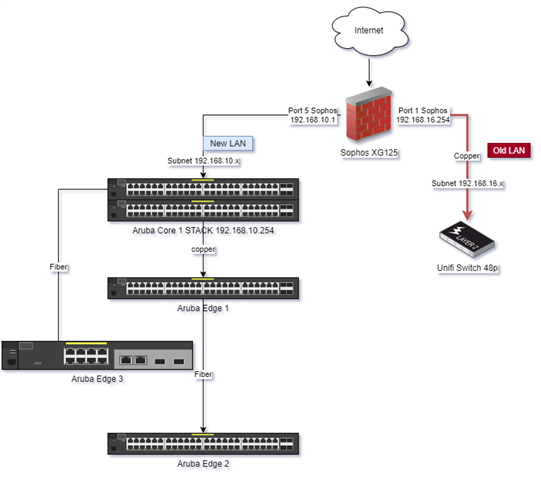
From the network 192.168.16.x, we are able to ping the Port 5 on the Sophos with the ip 192.168.10.1, but we cannot reach the 192.168.10.254 core switch on the new LAN.
All the routings are created in the correct way:
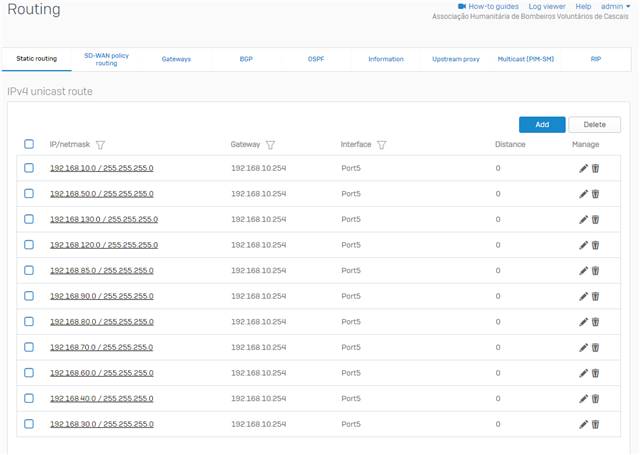
XG125, knows that the IP 192.168.10.254 is behind port 5:
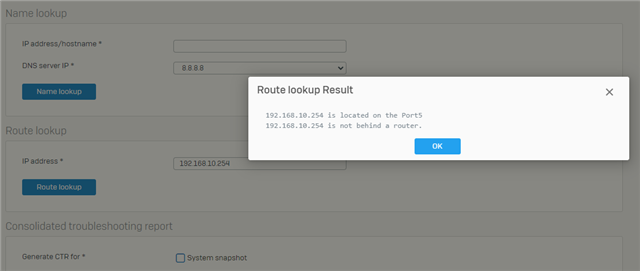
Even so, i cannot get to ping it, even from the firewall:
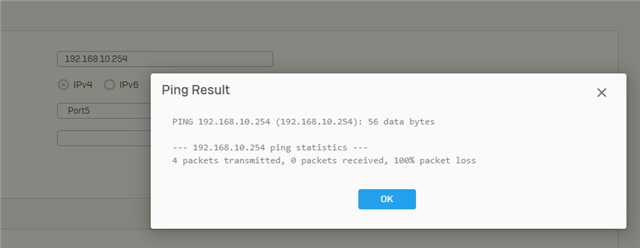
Zone configure for the port 5, is allowed with PING:
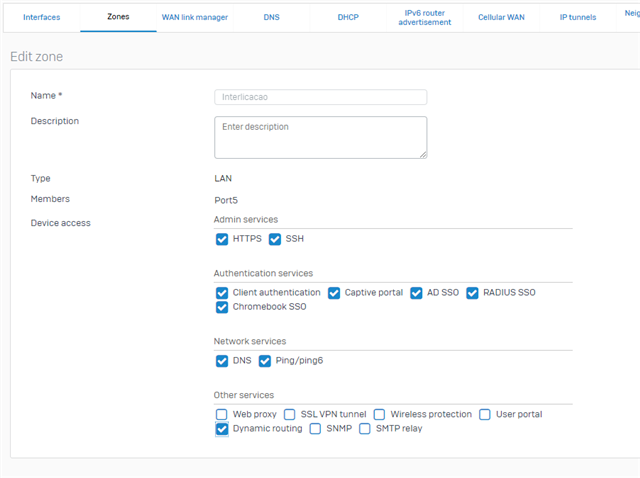
And port 5 is configured properly:
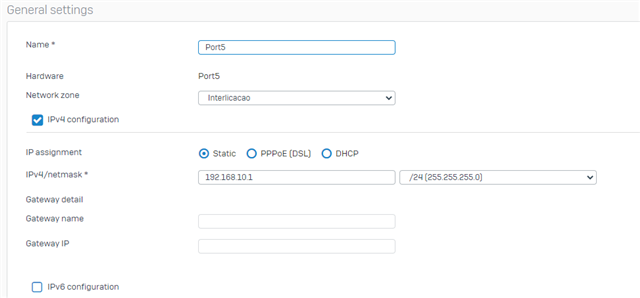
Firewall rules are allowing traffic between old and new lan
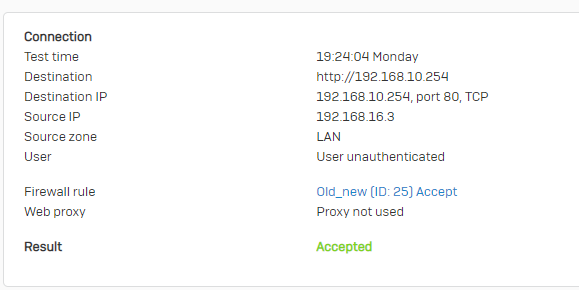
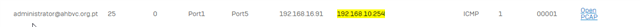
Firewall rule:
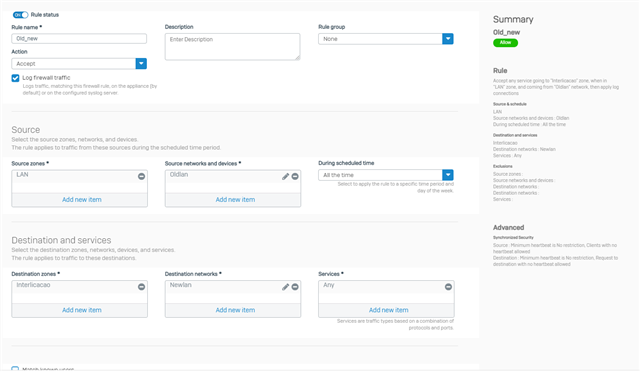
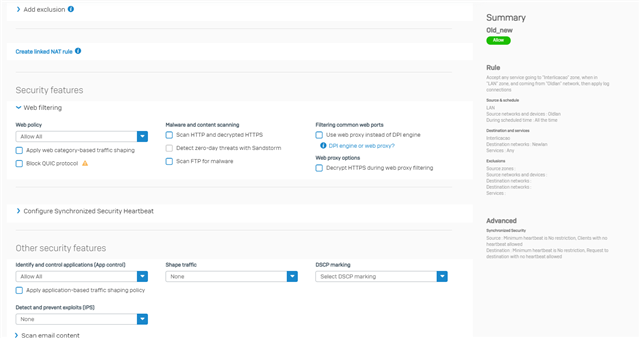
Can please some one help us? Could be a misconfiguration on the ARUBA (new lan side) ?
Thank you in advance!
Rui Jácome
This thread was automatically locked due to age.