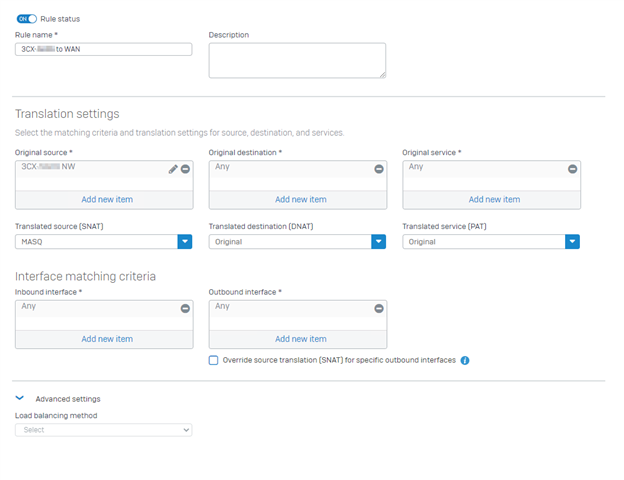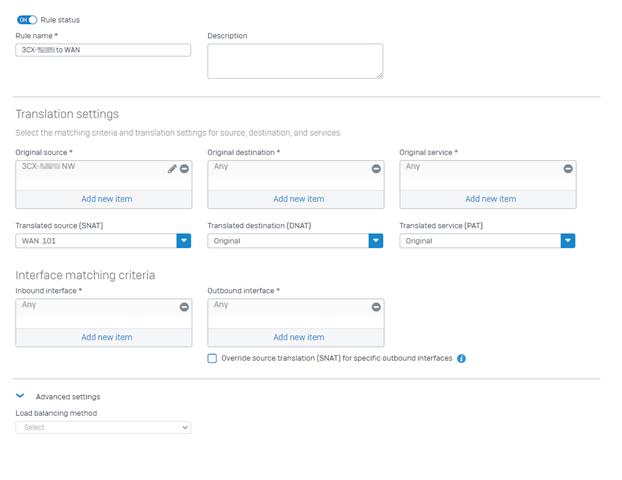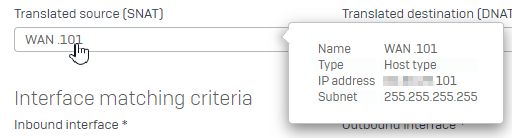Hi,
we have a /28 public subnet. One IP is the default WAN IP, the others are added as Alias to the Interface.
How can I make a rule that every outgoing traffic from a specific host or network is going out over one specific of these alias IPs?
I've seen a few threads with a similar topics, but I've not seen a real solution.
Greets
Daniel
This thread was automatically locked due to age.