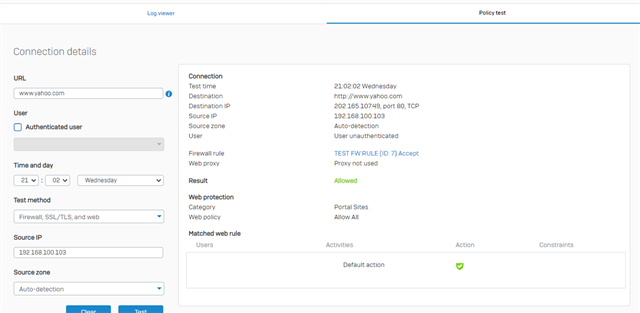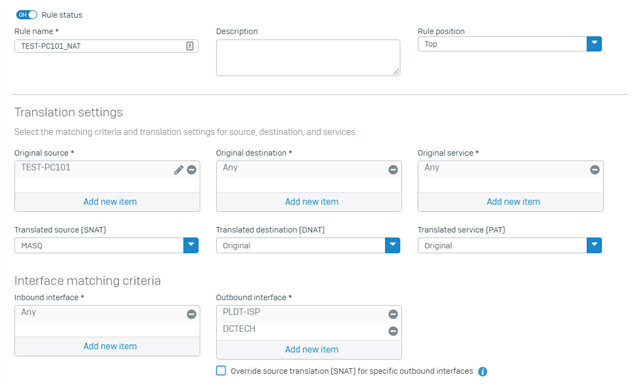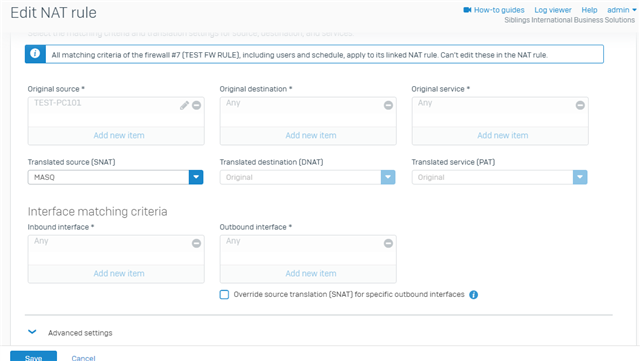Hi to all Sophos Experts!
I would like to share my experience with my SOPHOS XG86 Firewall. I tried to create a new firewall policy after updating the firmware to v18. I did some test and I encountered a weird issue with routing wherein when I selected "Any" in the "Destination Networks" in SD-WAN Policy routing. The PC IP Address I assigned to the said Routing Policy cannot connect to the internet. When I tried to specify my local subnet in the "Destination Networks" 192.168.100.0/24 the said PC was able to access the internet. It is a bit weird since in our main firewall XG310 with the "Any" option it is working.
Does anyone here have any idea what is wrong with my setup.
Below are some sample screenshot.
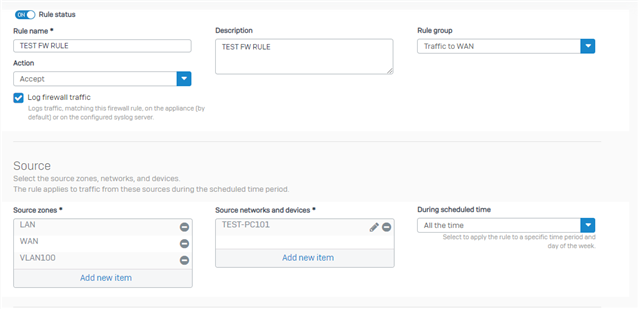
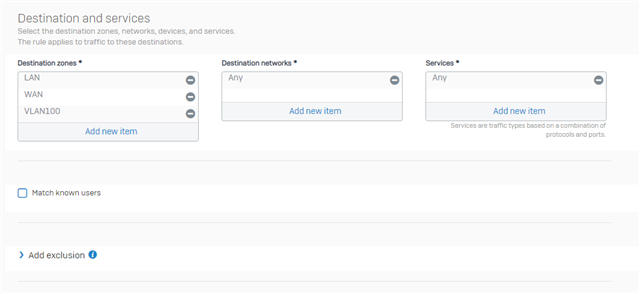
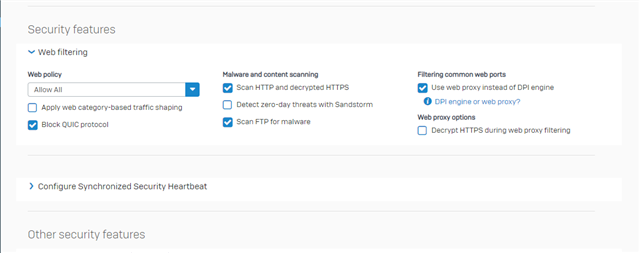
Below is my NAT Policy
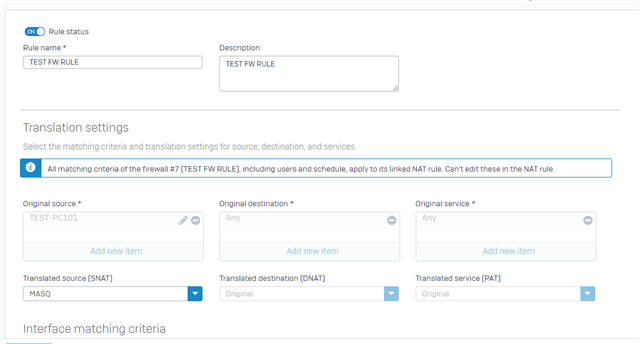
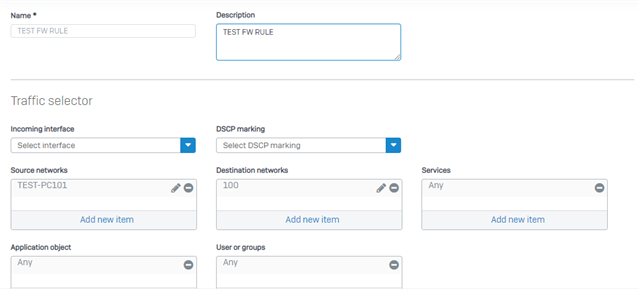
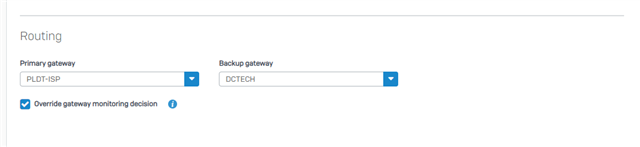
Thanks
rodneyaltam
This thread was automatically locked due to age.