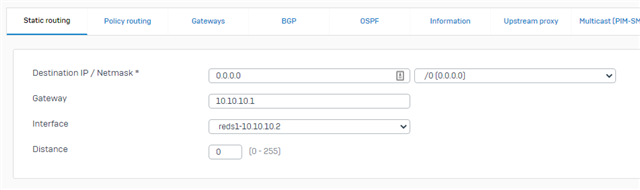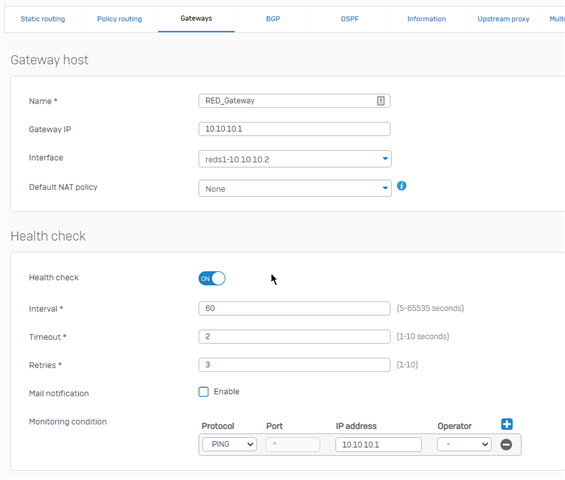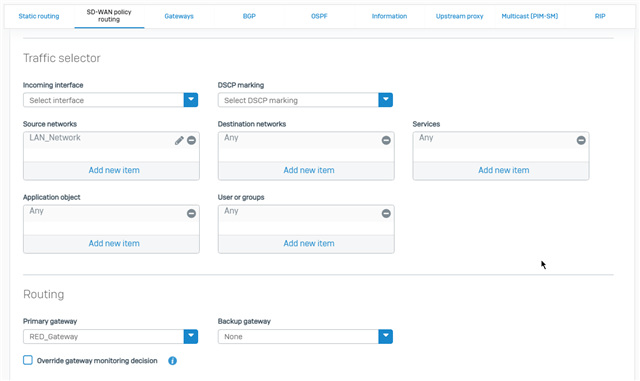Hello,
I have two virtual sophos XG appliances connected through RED.
This works pretty well, and currently they are acting (per default) in Standard/Split configuration.
However, since security measurements become more and more important, we want to route the whole traffic of the Client Site through the Server Site, as in the picture below. Somehow I can't get that to work.
I double checked, and there seems to be no way to select operation modes of the RED tunnel when not using a physical RED device.
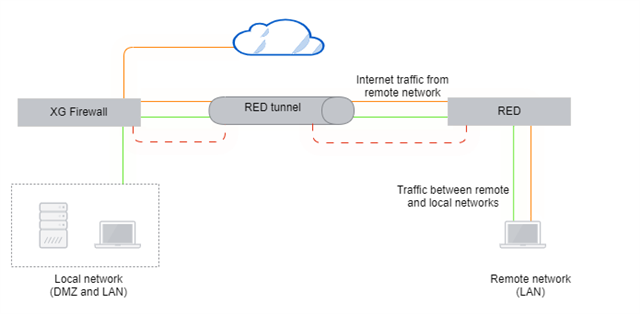
Is there a way to get around this? I already searched a lot for a solution.
Facts:
-> There is no Windows DHCP Server on either side
-> The Local Network on the Server-Site is on a VLAN Interface
-> DHCP is the "build-in" from the XG. Would be a nice-to-have to get this to work at the Remote-Site, but this is not a requirement
This thread was automatically locked due to age.