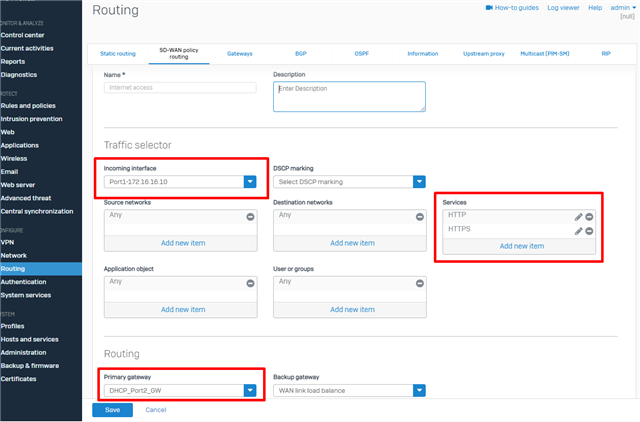Hello:
We have an XG210 firewall that has three WAN links.
Link 1: Sprint (50 Mbps)
Link 2: Comcast (125 Mbps)
Link 3: AT&T (50 Mbps)
Links 1 and 2 are in the active/active state with load balancing and Link 3 is set for failover.
I would like to force all outbound web browsing thru Link 2 (Comcast). How can I do this?
Thank you.
This thread was automatically locked due to age.