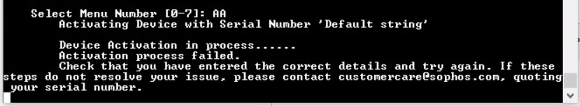I am trying to contact support team.
generating ticket 03630068
but still not getting support.
when I send email. I got reply "This email submission has NOT resulted in a case being generated."
what is this ?
how to contact support.
we are feeling very bad for this type of response. we need support and not getting support.
My FW XG310r2 is not getting register. Time is 100% ok.
This thread was automatically locked due to age.