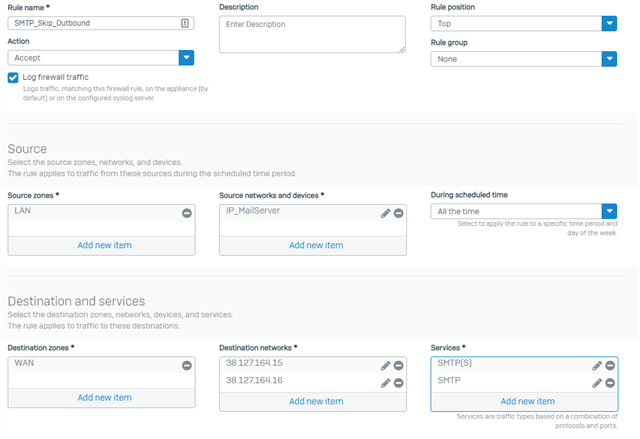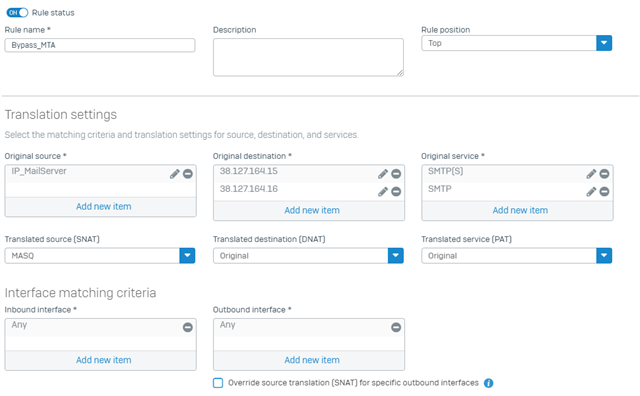We just got our Sophos XG setup and are experience our 1st outbound SMTP issue.
progeny.net email recipients timeout and bounce when Sophos XG is in charge of SMTP so I need to make an exception or remove outbound SMTP interception completely.
I read a similar thread below, tried making NATS n SNATS with but for the life of me, I don't understand the steps since I'm so new to using Sophos.
Here is my setup:
Source:
MX1.MYDOMAIN.COM Protocol: SMTP
Destination MX's:
smtp1.progeny.net internet address = 38.127.164.15
smtp2.progeny.net internet address = 38.127.164.16
This thread was automatically locked due to age.