je reçois le message suivant :
The administrator of this network has restricted access to sites categorized as Government.
Merci de me donner accès à ce site.
This thread was automatically locked due to age.
je reçois le message suivant :
The administrator of this network has restricted access to sites categorized as Government.
Merci de me donner accès à ce site.

Hi @Hassane
Thank you for reaching out to Sophos Community.
Navigate to Log Viewer > Web filter. Filter events with source IP address.
Check Policy ID.
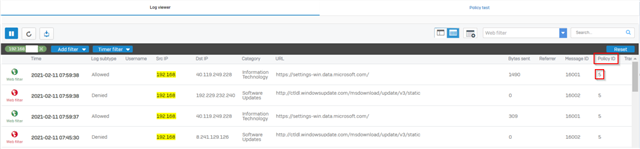
After that navigate to PROTECT > Rules and policies > Firewall rules. Filter 'Rule ID' with a Policy ID number.
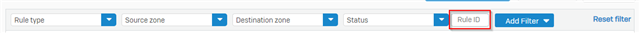
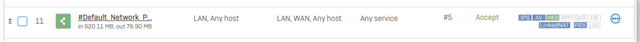
Open the rule configuration and check which Web policy is applied under ''Web filtering.
Then navigate to PROTECT > Web > Policies.
You can allow the Government category in the applied web filter policy.
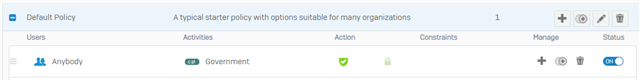
Or you can also allow specific website by referring support.sophos.com/.../KB-000036901 article.