I am setting up Sophos XG Wireless for the first time, and having some trouble with Radius. I have a ticket open with Sophos support, but wanted to reach out to the community to get their take on the issue. I followed the instructions by Sophos for setting up the Radius server on my DC, and adding it as an authentication mechanism under the "Services" settings for "SSO using RADIUS accounting request. The test fails, but gives little information as to why. Are there any logs I can transfer from the XG to give me more information on what I am missing in the radius setup?
Some of the settings I am not familiar with, such as "domain" which doesnt seem to show up in anyone else's screenshots. Also do I need "NAS identifier" and "NAS port type"?
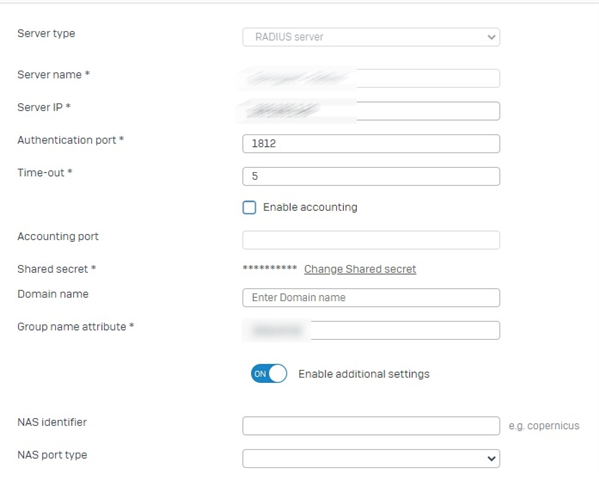
Error message that I get testing:
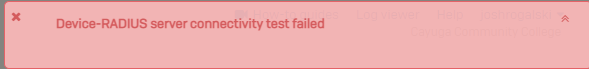
This thread was automatically locked due to age.
