Hi,
Sophos Network agent Certificate download Error in IOS 13 and later
This thread was automatically locked due to age.
Hi,
Sophos Network agent Certificate download Error in IOS 13 and later

Hi Sinju Thomas, Thanks for reaching out to Sophos Community.
If you're getting the "No Certificate Found" Error right after installing the application, You have to manually import the Certificate into the Phone.
You can locate the certificate from Authentication > Client Downloads > Install client certificate in iOS13 or later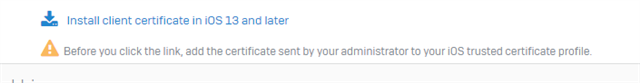
Thanks,

Hi Sinju Thomas,
You'll need to create a self-signed certificate with the XG's IP address (as certificate ID). Download the default CA from XG (Certificates > Certificate authorities > Default CA) and install it in iOS (trusting the certificate) and after this, Navigate to user-portal and download the same client certificate again and open it with the Network agent app to install.
This should resolve the issue and you'll be able to authenticate.
Refer to this KB for detailed steps: support.sophos.com/.../KB-000035996
After creating the self signed certificate issue has been resolved.
Thank you for your support.