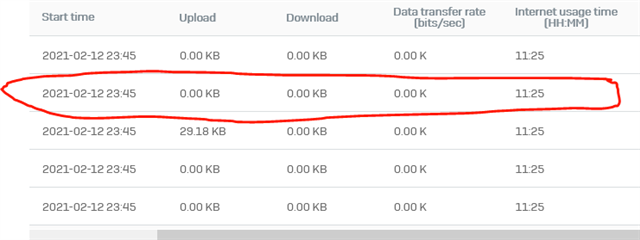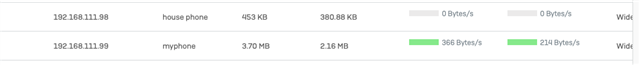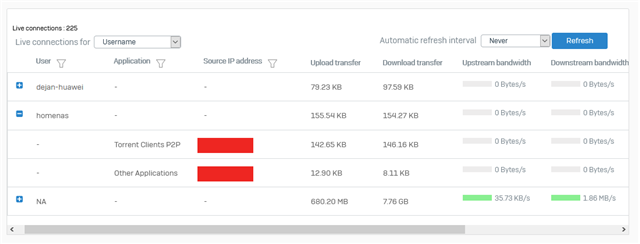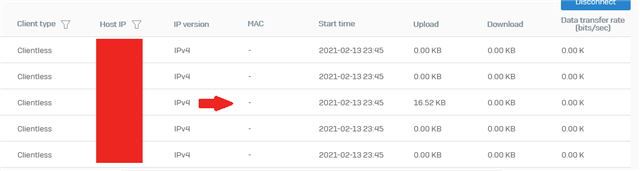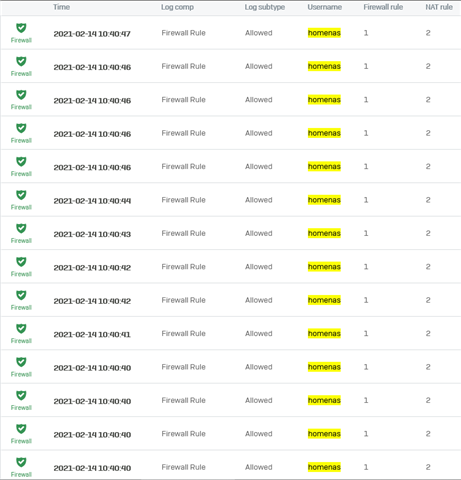Im looking how to setup in XG simple auto assign user to ip/mac address...
For example:
LAN 192.168.1.10 user1
LAN 192.168.1.15 user2
VPN 192.168.13.17 user1
WLAN 192.168.3.22 user2
WLAN 192.168.3.25 user1
I know that there is Clientless user configuration but this is not option because you can't assign username which already exist inside users... Also having different usernames for same user is realy not very practical...
What options we have to do that? Clients are win, linux, android and need to be done without installing software.
Edited Tags
[edited by: Erick Jan at 12:01 AM (GMT -7) on 16 Sep 2022]