Hi,
I'm unable to register our XG310 firewall (Firmware: SFOS 18.0.4 MR-4), and these are the steps I followed:
1- Made sure Internet/DNS is working in the firewall (by pinging Internet websites).
2- Made sure Time is correct and synced.
3- Navigated to "System>Administration>Licensing", then "Click Here to register".
After following these steps, I get a "Register your firewall" page which have "Default string" as the Serial number, and I can't change it.
I'm unable to register our XG310 firewall (Firmware: SFOS 18.0.4 MR-4), and these are the steps I followed:
1- Made sure Internet/DNS is working in the firewall (by pinging Internet websites).
2- Made sure Time is correct and synced.
3- Navigated to "System>Administration>Licensing", then "Click Here to register".
After following these steps, I get a "Register your firewall" page which have "Default string" as the Serial number, and I can't change it.
When I click on "Continue" I get an error message that says "Failed to connect to the registration service", and after waiting for a few seconds, the message changes to "Connected to internet" by itself (without me doing anything else), but when I click on "Continue", the first message appears again ... and it gets stuck in this loop.
Please note that this firewall is running default factory configuration (other than LAN and WAN ports).
Please note that this firewall is running default factory configuration (other than LAN and WAN ports).
I am connected to LAN port via Switch
and WAN connected to internet router.
I've attached pictures showing the messages I get.
I've attached pictures showing the messages I get.
Regards.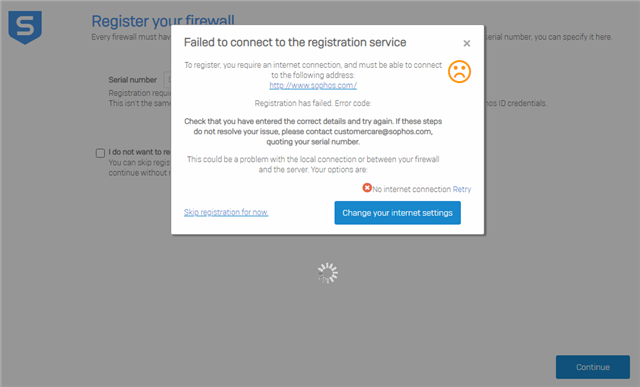
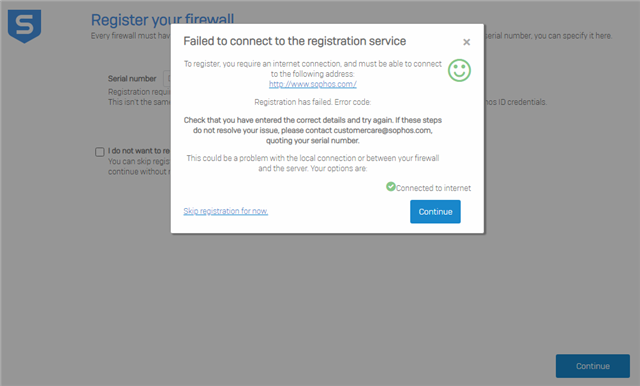
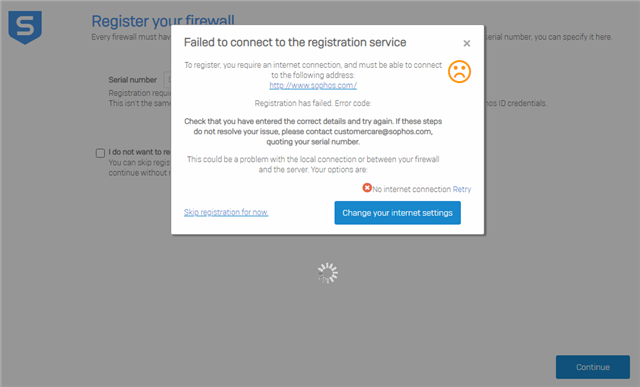
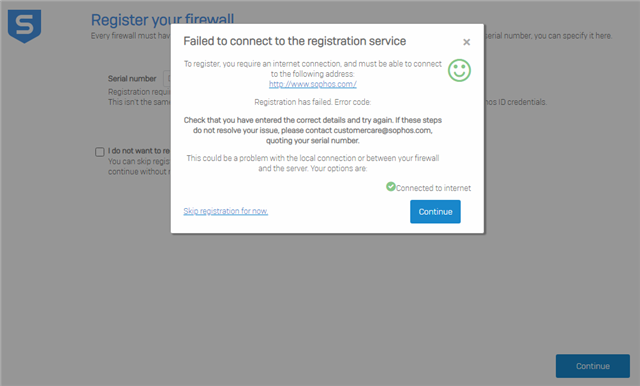
This thread was automatically locked due to age.


