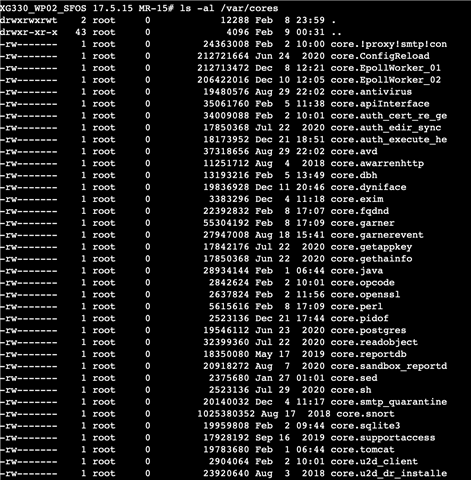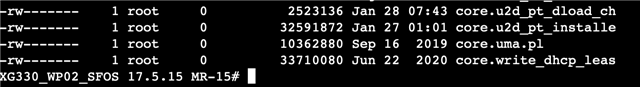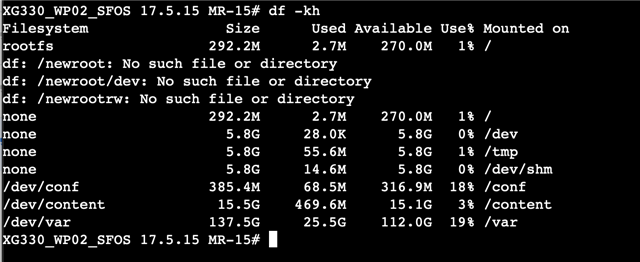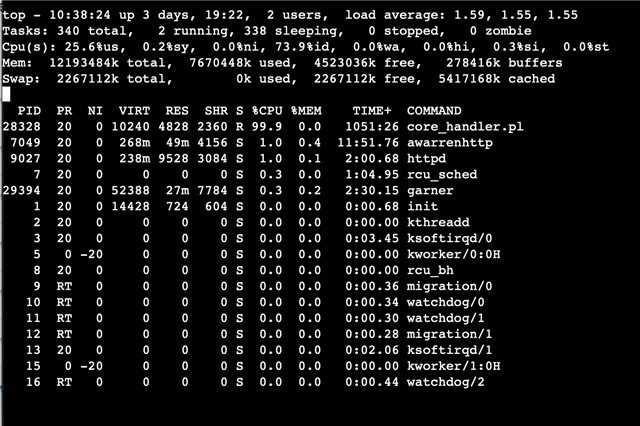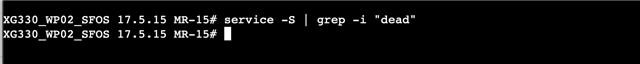Can someone please help me! I have been having issues lately with my Sophos XG 330 rev.2 Firewall. First off I have had a complete system crash where I had to completely re-install firmware (the system reboots to "fail safe mode") Next I keep randomly having huge spikes in the CPU and I have not made any major changes in logging and or services. The firewall has been running fine for about a year with the same settings and now all of a sudden all of these issues. I am running version 17.5.15 MR-15.
Right now as I type this the CPU is at 30% and memory 16% which is around the normally for the memory. Normally even with our full load of client devices the CPU averages around 1-3% and 13-16% Memory. I am afraid to reboot the router because the last time I did that the device went into, "failsafe mode"
Also another note random services keep dying for no reason for example the fqdnd service and a couple more I cannot think at the top of my head. The web GUI sometimes also becomes inaccessible where the control center will not load stats so a reboot is required.
I am not sure what to do anymore the system is barely under load compared to the specs ~ client ratio ~ data rates.
Sigh
Any help is appreciated
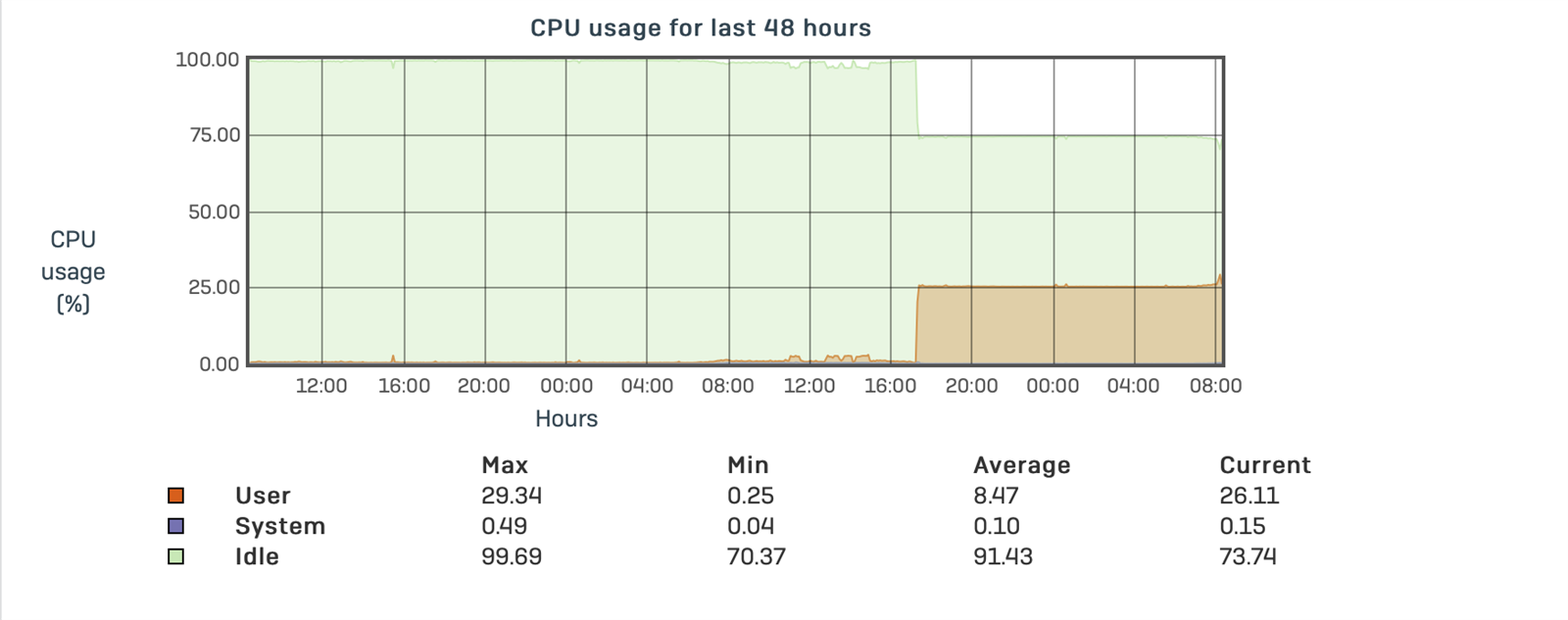
This thread was automatically locked due to age.