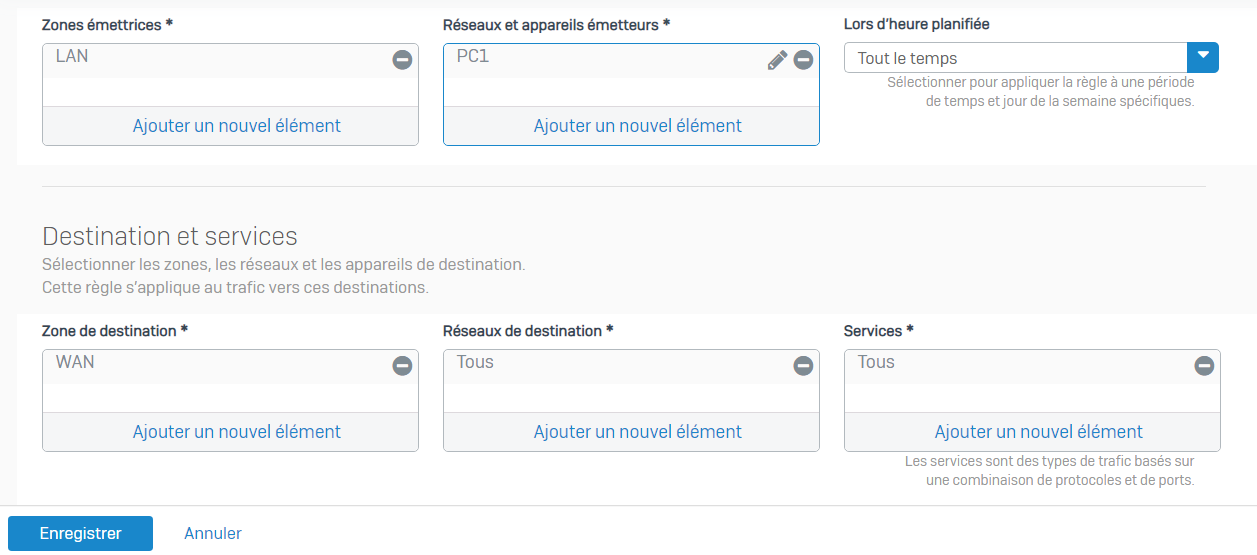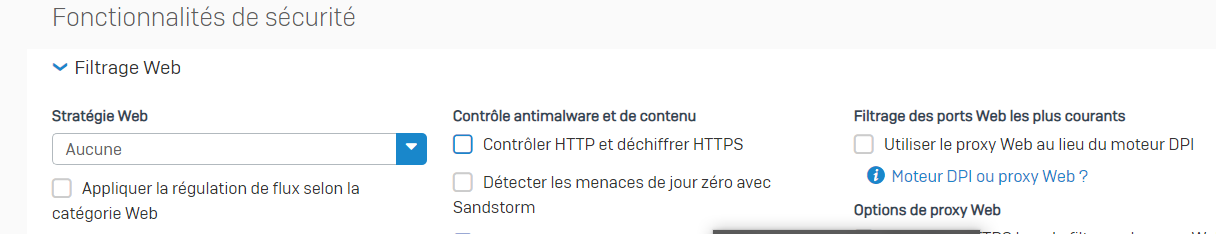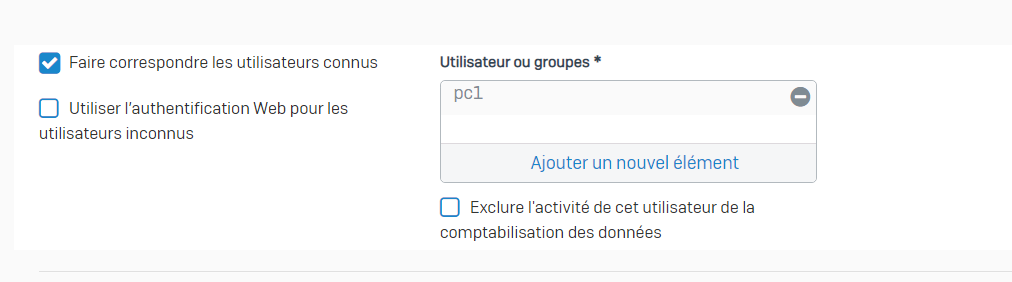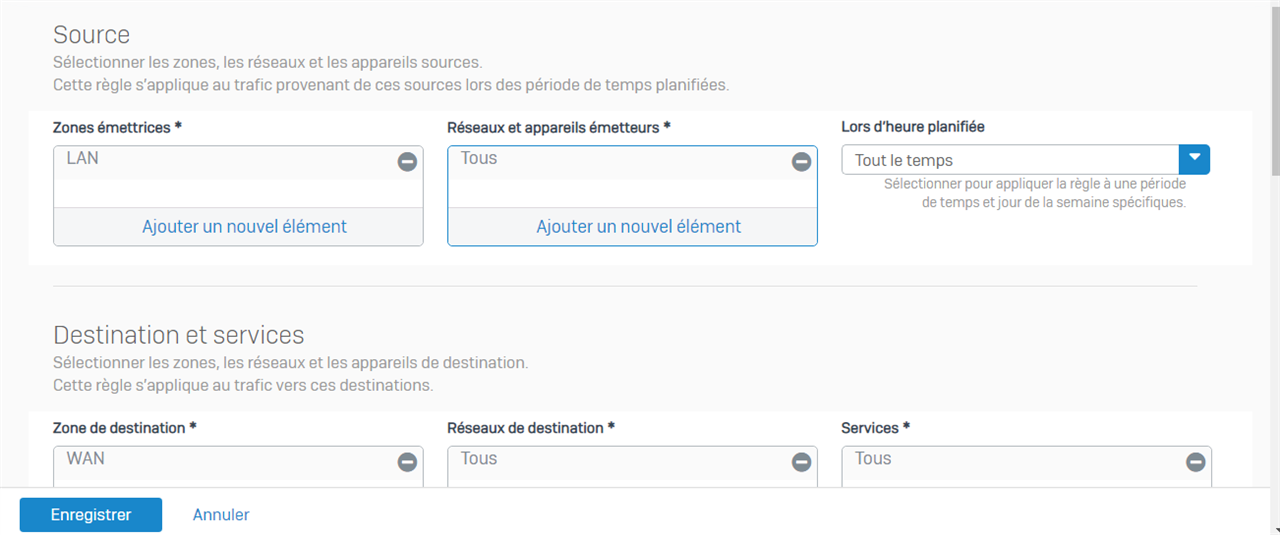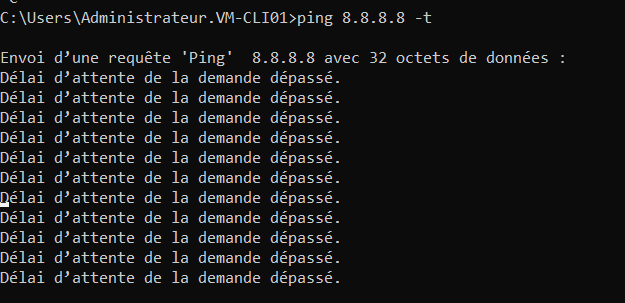Hello ,
in order to exclude a computer from web & app policies applied ,i added it to mac & hosts,and i created a new rule with no policies the source is the computer MAC addresse and destination WAN, but the computer can't reach internet and can't ping 8.8.8.8
may you hel me please .
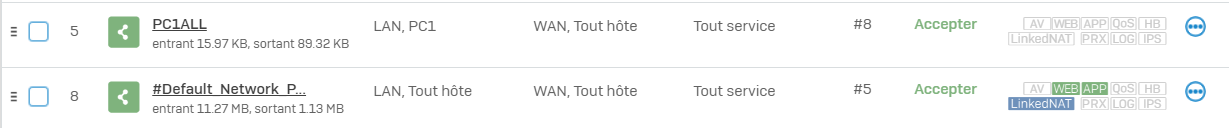
This thread was automatically locked due to age.