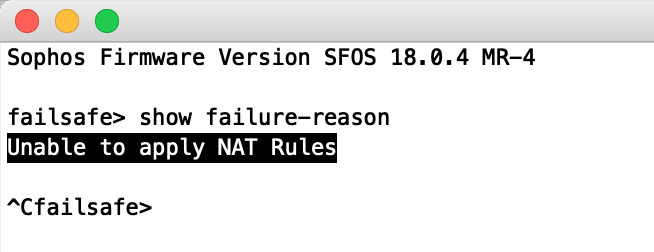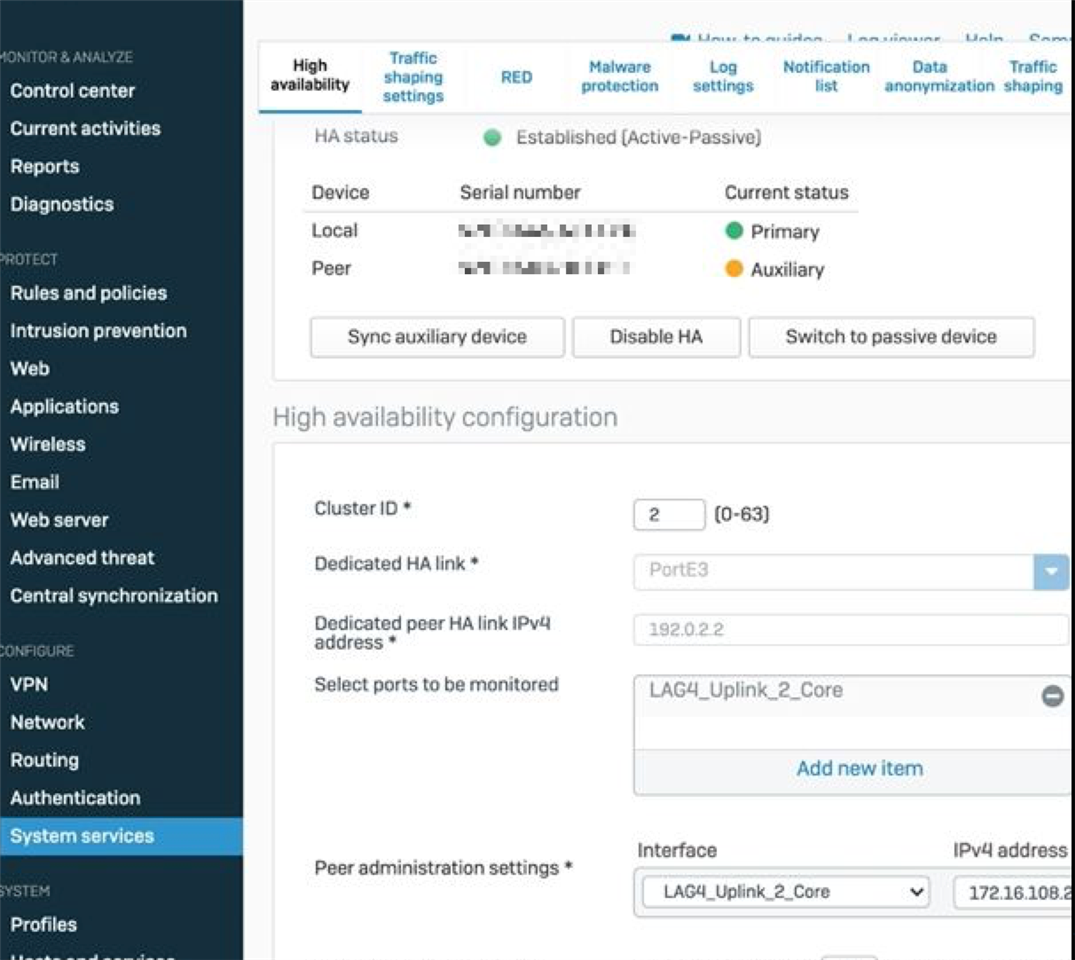Hi,
today i upgraded an Sophos XG Cluster from v18.0 MR 3 to v18.0 MR 4.
Everything looked fine, so i did an Failover check, Afterwards not all outgoing WAN Connection possible.
After some checks we recognized that the Appliance booted in the Failsafe mode.
After another Failover the Primary Appliances booted also in Failsafe Mode so the Problem was persistent.
So i decided to rebuild the HA Cluster, after i disabled it and rebooted the now Standalone Appliance, everything was working correctly.
After a Factory Reset for the Auxillary Device, i rebuild the Cluster.
Sadly the now Auxillary Appliance booted again into Failsafe Mode, the Reason is:
"Sophos Firmware Version SFOS 18.0.4 MR-4
failsafe> show failure-reason
Unable to apply NAT Rules"
Has anyone an Idea how i find out more details?
The Cluster has two WAN Interfaces
There are still several auto created and linked NAT Rules and SD-WAN Rules from the Migration from SFOS 17.5 to v18.0 MR3.
Sincerly
Gordon Leisering
This thread was automatically locked due to age.