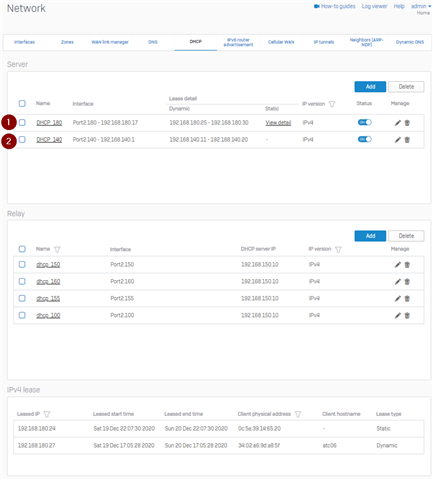Hi,
I have multiple VLANs configured with DHCP settings. Most use a Microsoft DHCP server via the "DHCP relay" option. I have one VLAN configured to use the DHCP "server" (DHCP_1) on the XG. I am trying to add another VLAN to use the XG's DHCP server (DHCP_2), however, it refuses to issue an IP. I've tried everything I can think of, but I've run out of ideas, hence reaching out for ideas from the community.
I've run the command and confirmed it is set to global:
system dhcp static-entry-scope global
| DHCP Server Name | Interface | VLANID |
| DHCP_1 | Port2.180 - 192.168.180.1 | 180 |
| DHCP_2 | Port2.140 - 192.168.140.1 | 140 |
I've looked at the FW and NAT rules on the working VLAN and cannot see any rules that pertain to DHCP, not that I expect firewall rules to be required at this point.
Version: SFOS 18.0.0 GA-Build354.HF052220.1
Thank you in advance.
This thread was automatically locked due to age.