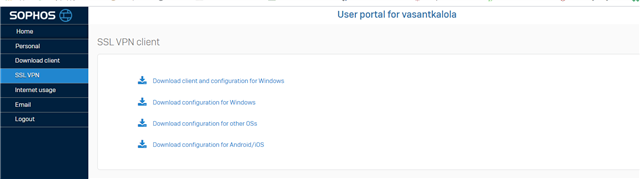
This thread was automatically locked due to age.
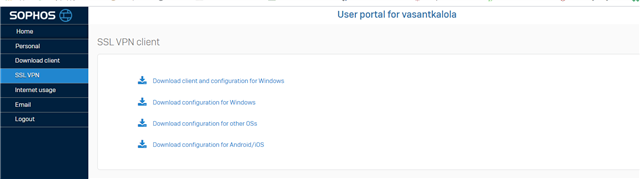
Hi vasant kalola,
please verify the following:
What you can try: recreate the appliances internal CA certificate. The XG Firewall comes with a default certificate called ‘ApplianceCertificate’, this is used to provide HTTPS for the Admin Portal, User Portal and SSL VPNs. The common name on this certificate is the serial number of the appliance, which means that you will almost certainly get a certificate error when you login.
You can recreate it by clicking on the following icon:
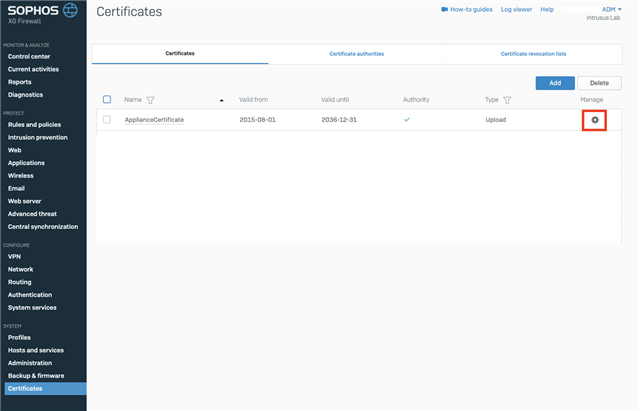
If this does not work, check what certificate is used by XG. You can check it at SYSTEM > Administration > Admin settings > Admin console and end-user interaction:
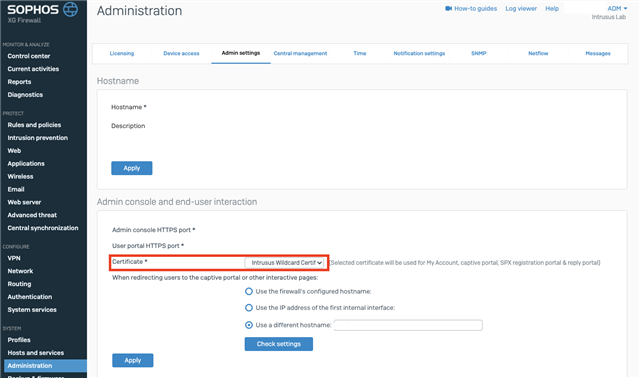
If you have used your own certificate, maybe you have to check out if there is something wrong with it.
Please provide feedback, if this helped you out.
Regards,
Intrusus
Sophos Certified Engineer | Sophos Certified Technician
private lab:
XG firewall with SFOS 18.0.3 MR-3
Intercept X Advanced (for Server) with EDR EAP latest
If a post solves your question use the 'Verify Answer' link
Hi vasant kalola,
please verify the following:
What you can try: recreate the appliances internal CA certificate. The XG Firewall comes with a default certificate called ‘ApplianceCertificate’, this is used to provide HTTPS for the Admin Portal, User Portal and SSL VPNs. The common name on this certificate is the serial number of the appliance, which means that you will almost certainly get a certificate error when you login.
You can recreate it by clicking on the following icon:
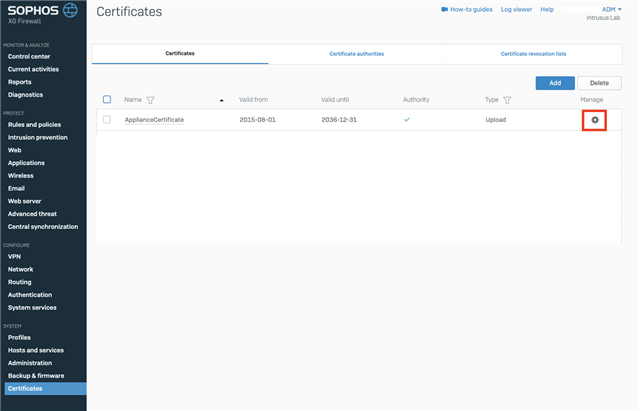
If this does not work, check what certificate is used by XG. You can check it at SYSTEM > Administration > Admin settings > Admin console and end-user interaction:
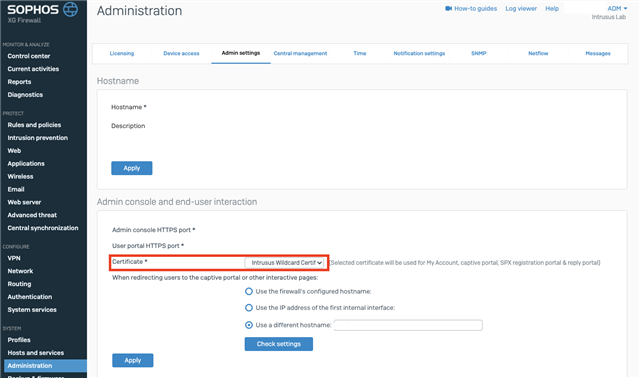
If you have used your own certificate, maybe you have to check out if there is something wrong with it.
Please provide feedback, if this helped you out.
Regards,
Intrusus
Sophos Certified Engineer | Sophos Certified Technician
private lab:
XG firewall with SFOS 18.0.3 MR-3
Intercept X Advanced (for Server) with EDR EAP latest
If a post solves your question use the 'Verify Answer' link