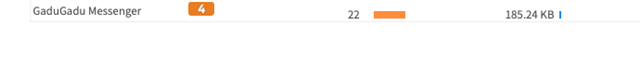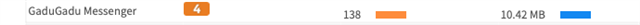Hi folks,
I have a coupe of applications blocked by web and application policies. They show in the daily reports as being blocked.
Logviewer shows them as being blocked
The question is why do they show in the daily reports as downloading data? The amount of data which is usually between 1 and 2 MB is not the issue, it is why and how do I find which device is downloading the data?
Ian
This thread was automatically locked due to age.