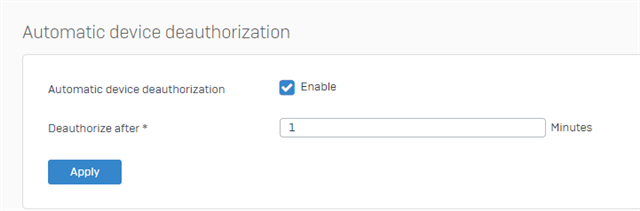With the current situation we have been deploying RED devices to some of our workers for them to work at home with their office IP phone and computer. So far we have deployed about 9 of the older RED-15w's and a couple RED-20s and they have been working great.
Recently we bought 4 RED-20s and 4 of the optional WiFi cards for them. 3 of the WiFi cards were on back order. We setup the first RED-20 with it's WiFi card and turned it on for the first time. I added it to the system, went into Wireless -> Access Points, found it in the list at the bottom of "Pending access points" and added it. Worked fine. The other three I added to the system without there WiFi cards. We then got the WiFi cards a couple days later, installed them, booted up the devices, but they are not listed under "Pending access points". So I went to Wireless -> Access point groups and tried to manually add them but they are not listed as a device I can add.
It seems the XG only takes the initial config from the first connect and therefor doesn't see the WiFi cards. I have tried rebooting everything with no effect. I tried to delete a RED device and re-add it hoping it would reconfigure but it still wasn't listed under pending access points. I have also tried doing a factory reset on the back of the device which also had no effect.
Does anyone know how to configure/add the WiFi on these once it's been "added"? I tried the "Chat with a Expert" who kept asking me what model AP I was using and each time I explained it was a RED-20 with WiFi card they would ask again. I also put in a support ticket but these are getting deployed tomorrow for the holidays and I'd like them to work before that happens.
This thread was automatically locked due to age.