I'm trying to delete an expired certificate but I'm getting this:
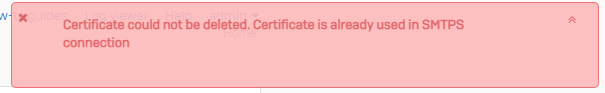
But I can't for the life of me find where it is in use? How can I track it down?
Cheers,
Steve
This thread was automatically locked due to age.
I'm trying to delete an expired certificate but I'm getting this:
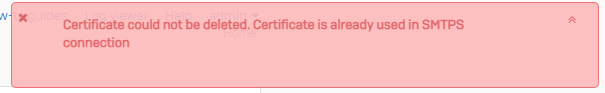
But I can't for the life of me find where it is in use? How can I track it down?
Cheers,
Steve
Hi,
if you are running XG v18 you can open the firewall rule page and slowly move the mouse over each rule (righthand side where the summary is) and see which rules are using SMTPs and check you daily mail notification setup.
Ian
XG115W - v19.5.1 mr-1 - Home
If a post solves your question please use the 'Verify Answer' button.
But I have valid SMTPS rules with another certificate. How can I tell what is using this old one or can I just forcibly remove it somehow?
I have the SMTPD service marked as DEAD - I can't fix it and I think it's related to the old cert somehow.
cheers
Steve
BUT! I have re-selected my certificate (instead of 'default' for the SMTP TLS one) and applied that and it now lets me delete the expired one!
BUT! I have re-selected my certificate (instead of 'default' for the SMTP TLS one) and applied that and it now lets me delete the expired one!
And this has now cured the SMTPD DEAD problem.
After removing the expired cert, I did these:
service awarrensmtp:restart -ds nosync
service smtpd:restart -ds nosync
service antispam:restart -ds nosync
I assume it was the smtpd restart that fixed it but I did all three and I got a 200 OK for each of them.
Cheers,
Steve