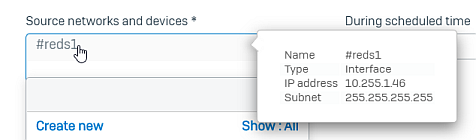Hi,
i have a RED60 device and followed the Sophos documentation and several YouTube Videos for a Basic Setup.
Like this from sophos support: Sophos XG Firewall (v17): Adding a RED Device
I had a Basic Setup with a RED Device in Standard/Unified Mode and added 2 Firewall Rules like in this Video.
Local LAN is 192.168.0.0/24 and Sophos XG has 192.168.0.254
RED Setup
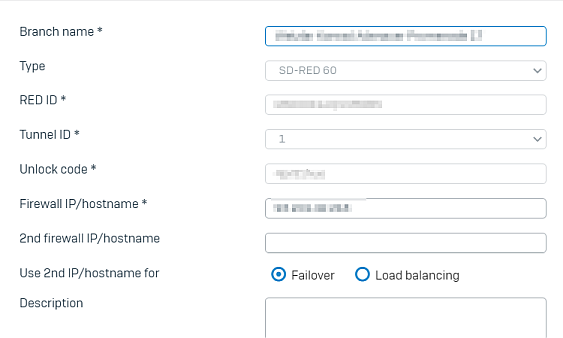
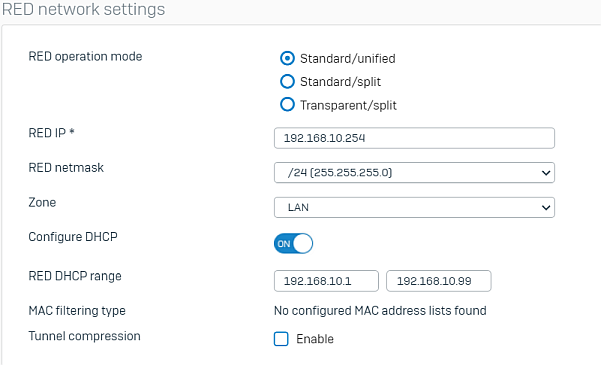
And two Firewall rules
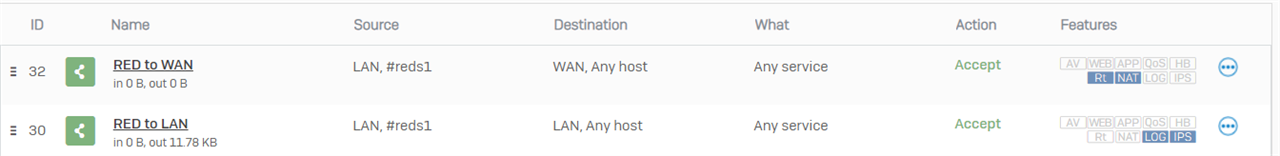
From a Branch Office PC i can ping the internal IP of the XG (192.168.0.254).
But i can´t ping intern Server like 192.168.0.194 (Gateway for all internal Servers is 192.168.0.254)
And i can´t browse the Internet.
Red Device is behind a LANCOM Router and is connected to Sophos XG
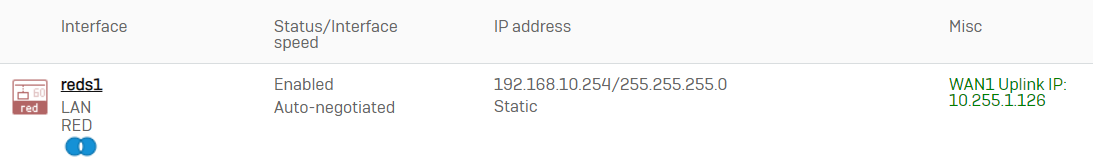
Where is my error?
Can someone help for this Basic Setup?
Thanks
Jürgen
This thread was automatically locked due to age.