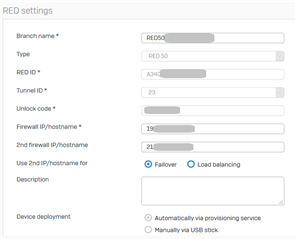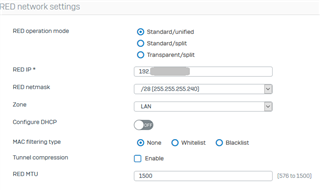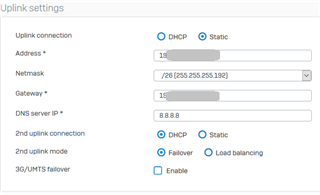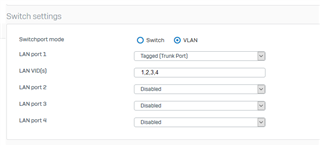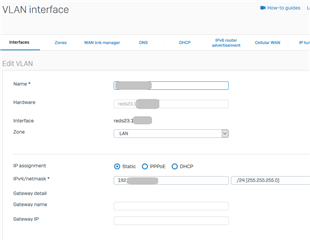The RED device remains disconnected or has a connection error which leads to communication from the RED-LAN no longer being possible after an update and reboot of the XG firewall.
In order to reconnect the RED device (make it functional again), the configuration of the RED device must be saved once on the XG (without changes).
This probably causes a reboot on the RED + reconnect.
Is this phenomenon known?
Best regards.
This thread was automatically locked due to age.