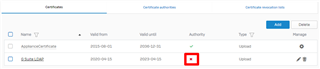Using Sophos XG125 (SFOS 18.0.0 GA-Build354) & G Suite enterprise
I am trying to setup LDAP authentication for G suite users on Sophos XG without any third party tools(like Stunnel)
I have followed below guide
https://community.sophos.com/kb/en-us/123163
Challenge I am having is certificate exported from G suite are Google self signed certificate and those are not showing validated under Sophos XG System>certificates>certificates
This thread was automatically locked due to age.