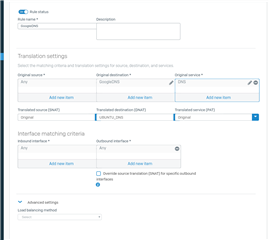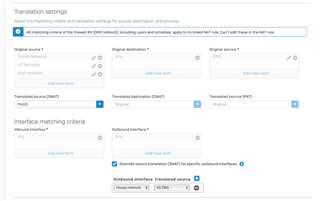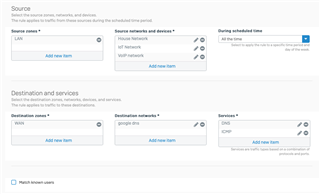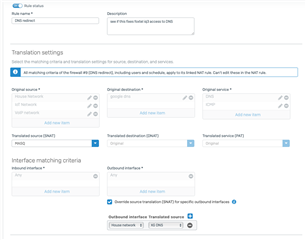Hi !^^
There is a LocalDNS(ADGuard) which has 192.168.3.250 (blocking ADS etc)
Im using Sophos XG Home with SSLVPN which uses Local DNS as well.
Ive got a NAT policy which should Translate GOOGLE DNS addresses to my LocalDNS to prevent overpassing and to have adquard protection etc.
NAT policy looks like this:
As i understand all traffic requested to 8.8.8.8 and 8.8.4.4 should be translated to my localDNS ?
If so, If im trying to ping googledns im getting Request timeout ;(
What im doing wrong thx for help :)
This thread was automatically locked due to age.