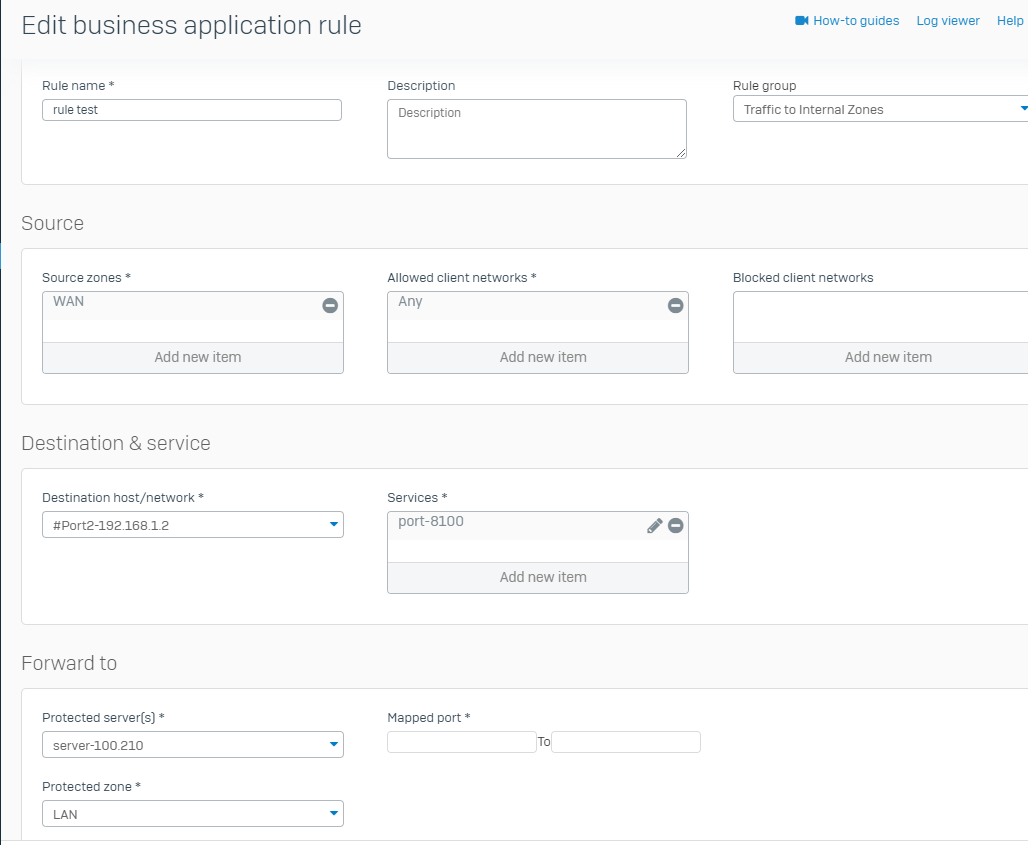Hello,
There is 2 internet connection from 2 isp.
One at 192.168.0.x (Failover)
2nd at 192.168.1.x (this one in use)
All the network is at 192.168.100.xx
I need to open the port 8100 to an internal server at 192.168.100.210 and i cant get it work.
Here is the screenshots from the business rule :
Thanks a lot for your help.
This thread was automatically locked due to age.