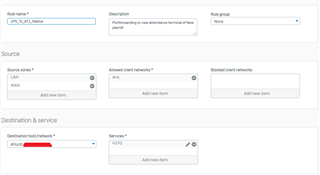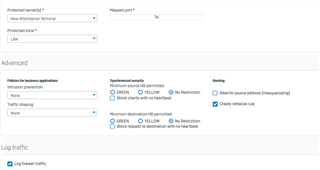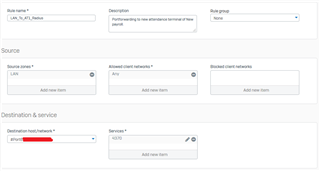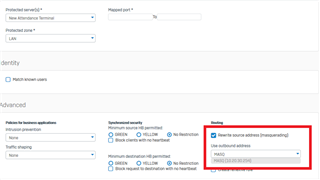Hi everyone, I just need some help regarding port forwarding. We have a new payroll system that needs to access our attendance terminals from all our branches. The system can access the attendance terminals from our other branches (WAN - Which means the port forwarding from WAN to LAN works ) except the terminals inside our private network (LAN).
The new system cannot access the local attendance terminals using the private IP but instead needs to go through the public interface to be forwarded to the Attendance terminal.
I created this business application rule, but I think I'm missing something.
This thread was automatically locked due to age.