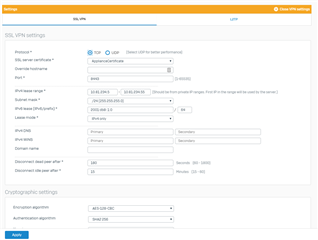Hi all,
During configuration of Sophos XG115 with firmware SFOS 17.5.8 MR-8 I encountered a problem with SSL remote access VPN.
I change the 10.81.234.5 - 10.81.234.55 to 10.100.100.5 - 10.100.100.55, apply the config and close VPN settings.
But when I open VPN settings again IPv4 Lease range is back to default value.
Note:Didn't get green popup on top of the web page after VPN configuration has been applied/saved (similar to this for created host):
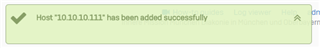
Could you please help me with this?
If anything else is needed please let me know.
Best regards,
This thread was automatically locked due to age.