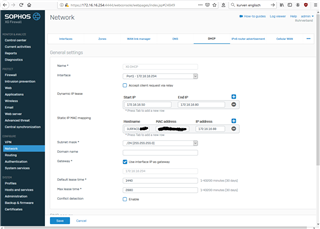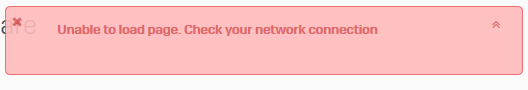Hallo, atm i am testing the XG firewall in our company in my VMware Workstation.
My PC has two RJ45 Ports. One is going to our network, the other one i use for the lan of the XG.
My XG has the 172.16.16.254 (Port 1 in XG), the Windows networkadapter is set to 172.16.16.1 (mask: 255.255.255.0). The second adapter is configured through DHCP for 10.1.X.X/16, the Firewall is getting the 10.1.3.177(Port 2 in XG). Both ports are bridget in the VM.
I gave my Surface the 172.16.16.88 and connected it per LAN to the 172.16.16.1 Port and was able to ping and configure the XG with my webbrowser.
Then i wanted to try DHCP, did it like the manual from Sophos said, 172.16.16.50-172.16.16.80 is my range. Than configured my Surface to use DHCP, connected them but i dont get an 172.16.16.X ip. So i tryed another device, same problem. I allready googled, deleted the dhcp configuration in Xg and made a new one. I have no idea why it doesnt work. And Yes, the Xg Service says "running" for DHCP. Also i tried to give a static ip to my surface through the XG, failed too. So what am i doing wrong?
My second problem is that i get the errormessage "Unable to load page. Check your Network Connection" since today. After i recognized it today i took a backup from my VM which worked 4 days ago, same problem. Admins looked in our firewall, no rules changed... Our DNS at 10.1.3.98 is reached from my firewall (XG shows a green dot). So i am unable to do updates and so on. Has anyone an idea?
I hope someone can help me, thanks for your time and have a nice Weekend ;)
This thread was automatically locked due to age.