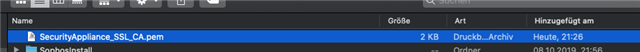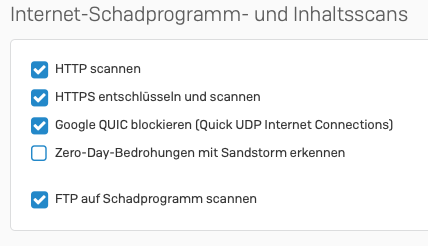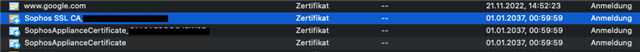Dear community,
I'm happy that I upgraded my small business hardware with a XG 135w.
As deep packet inspection for HTTPS streams with macos did not work since two years ago I give it a chance and it looks that I oversee something obvious.
Please give me advice.
I have downloaded the SecurityAppliance_SSL_CA certificate onto my macbookpro. The ending of the file is .pem that does not have a meaning for my other Windows 10 computers. But I would like first to get my macbookpro into this.
By double-klicking on the downloaded file I can see that the file is imported in the key registry as it should be.
When I switch the firewall rule to do DPI than I can not open goole, neither yahoo neither all the other stuff searches. It is very, very limited.
I can switch in the firewall the rule to DPI https inspection on or off. With OFF everything works pretty good. All things in macos catalina work properly (applestore, music downloads, ... all cloud functions). But with ON a lot of things do not work like safary searches, as mentioned. First I want to understand how to enable Safary and DPI at HTTPS streams.
Only Apple's website and Sopho's websites and of course some others are available.
For bing or goole searches the pages are just blocked without any notification.
For yahoo it's telling me that the site is not private.
I'm running also sophos endpoint that changed the accessibility to my firewall. But that's not a problem to me anymore.
What am I doing wrong as I do not see any special recommendations or problems out in the world? Please help.
Please see some pictures attached.
Cheers,
Frank
This thread was automatically locked due to age.