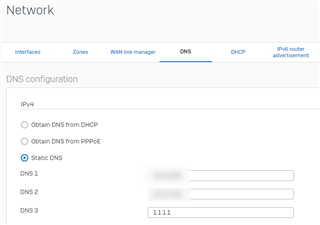For best performance and or best practice.
Under Network > DNS settings,
Should my XG firewall be pointing to my internal DNS servers or should it be pointing to my ISP provided DNS servers?? (Not withstanding anyones personal choices for their favorite DNS servers)
Right now I have my XG pointing to my internal DNS servers, which point to my ISP DNS.
What is the correct and or best practices?
Thanks in advance?
Terry
This thread was automatically locked due to age.