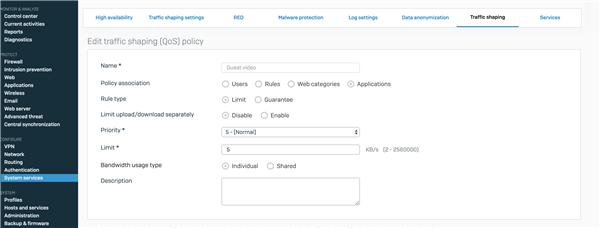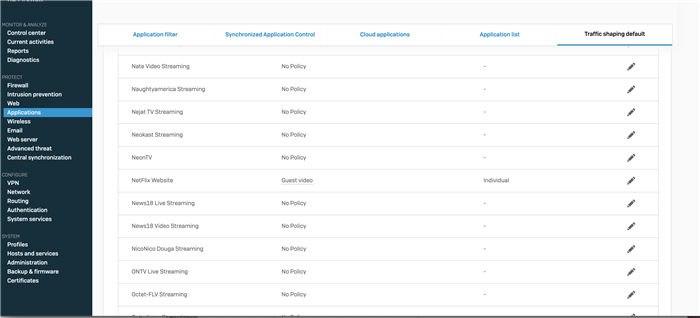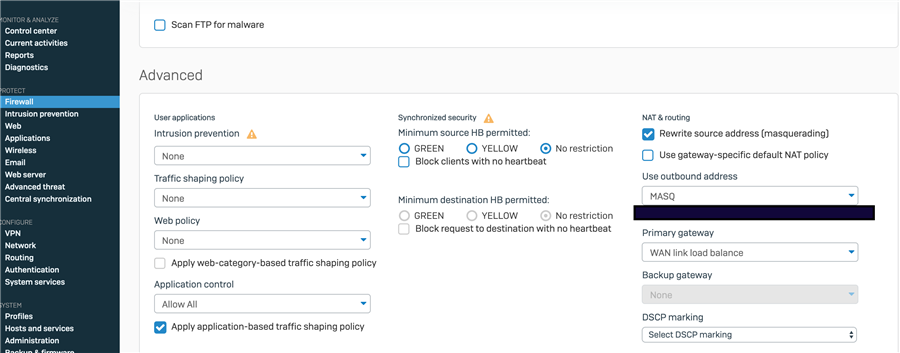Following this article:
https://community.sophos.com/kb/en-us/123062
Application traffic shaping does not seem to have any effect at all.
I've set a super low bandwidth limit for a policy I call "guest video" (very limited for testing purposes)
Applied that policy to a specific application: (in this case I"ve applied it to netflix/youtube/amazon streaming)
then applied it to firewall rules:
I've tried this on both Captive portal networks and hotspot networks with no effect at all. missing somthing?
This thread was automatically locked due to age.