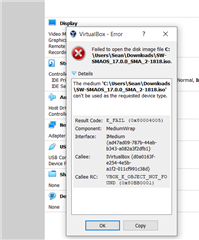Greetings everyone,
I'm new to the forum, just came over from UTM. Our organization took advantage of the July free XG hardware promotion. We'll be migrating from SG's to XG's this month.
My plan today was to setup a XG-135. I tried following the instructions provided by my partner to setup a migration tool VM in Virtual Box on my Windows 10 laptop.
The instructions were out of date from an older version of Virtual Box.
Is the ISO for the migration tool a 32-bit or 64-bit Linux OS? I followed the instruction and got nothing but errors.
I'm more familiar with Hyper-V, and may just try again in the morning on one of our servers.
Any input would be greatly appreciated.
Sean
This thread was automatically locked due to age.