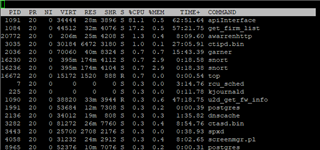Hi all.
Could someone suggest me a way to speed the webadmin load page? It's very slow to charge.
I think also is not an hardware problem because my firewall is an XG 135 W with 6G of RAM.
Thanks in advance.
Regards,
Michele
This thread was automatically locked due to age.