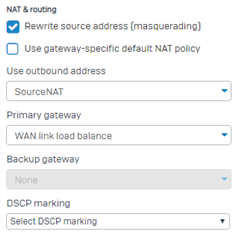Hi All,
We already have one Internet Connection from an ISP having a static IP address , Some time this internet connection is down due to which whole online services are down. For Safety and high availability we want to get additional Internet Connection from a second ISP with a separate Static IP.
I want to Use only one WAN connection at a time i.e. Primary and Secondary.
I know that i can use WAN Link Manager for Failover etc.
my question is about NAT as shown below i.e. SourceNAT as selected under outbound Address has only one IP and our domain name which is associated with the primary WAN IP address under go daddy. do i have to change/update it manually each time we move to secondary WAN connection, Please share your experiences. thanks.
This thread was automatically locked due to age.