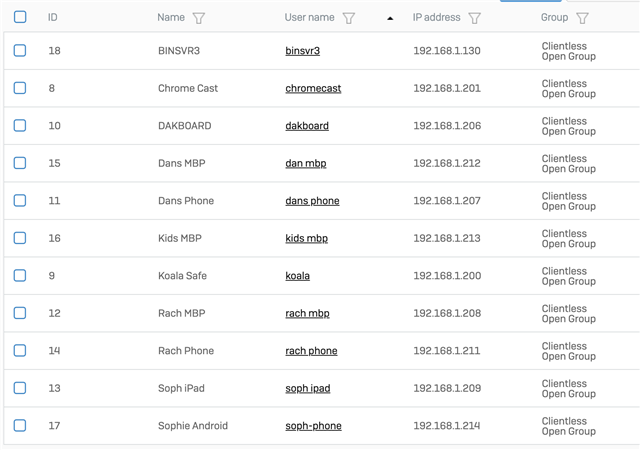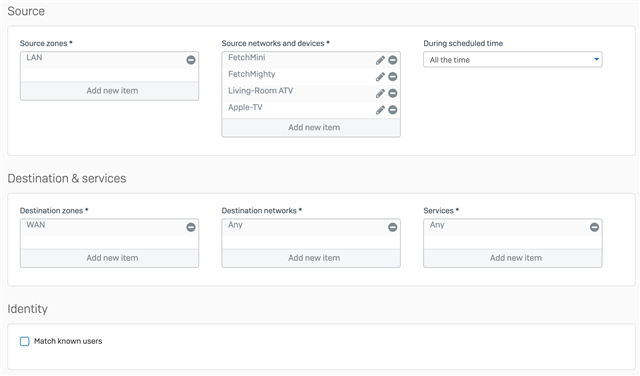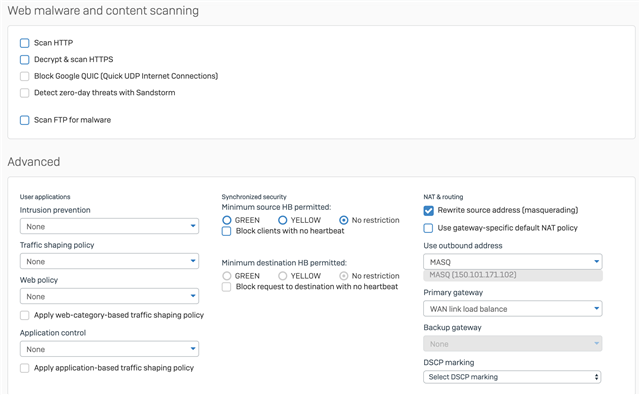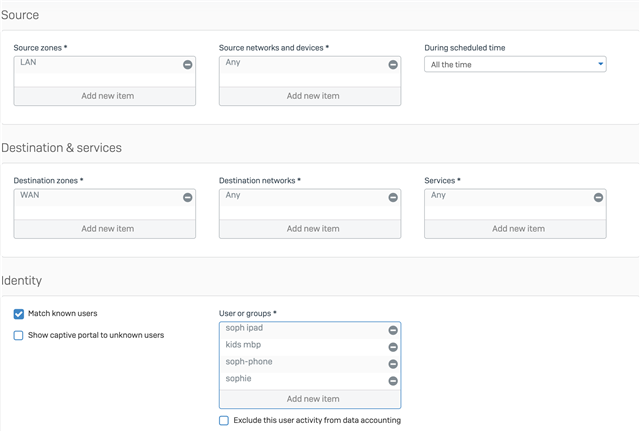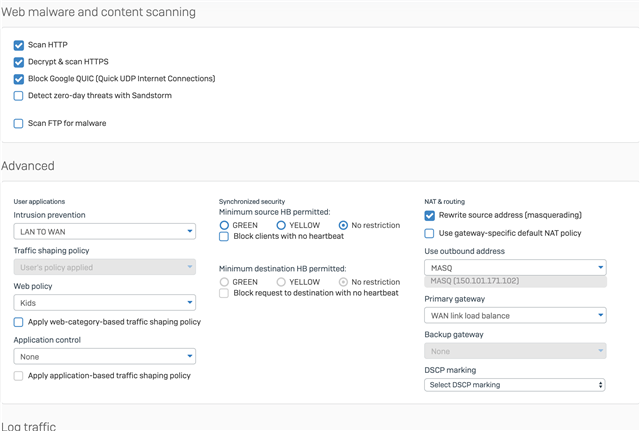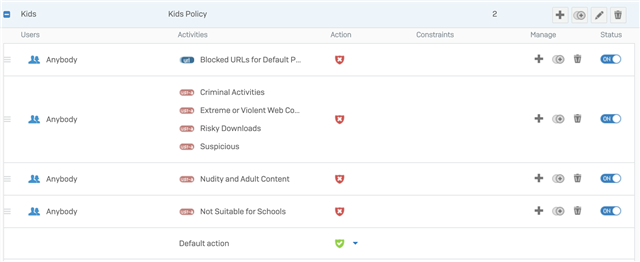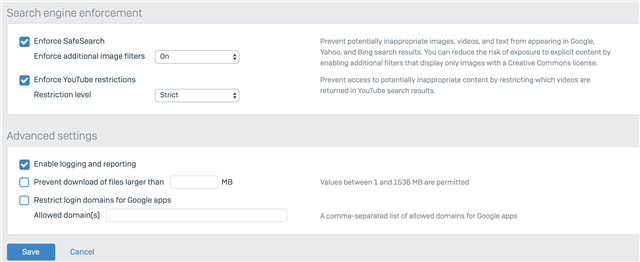Hi,
I have come to a point where I have messed with an XG in a home environment and a corporate environment enough to come to the conclusion where I would like to read how everybody is taking care of content filtering for their home network.
My scenario:
- A technologically challenged wife who "hates it" when things don't work
- An adventurous teenage boy who will try and push the boundaries of the internet
- A nine year old which I want to protect from the web
My Equipment:
- A Shuttle PC with Dual NIC, SSD, 8GB Ram with SFOS 17.5.5 MR-5
- 30 Devices (so far)
- ESX Server running
- Ubuntu Server
- CCTV Server (Windows)
- Multiple CCTV devices
- UBNT 24 Port Edge Switch
- UBNT TS8 POE Switch (for CCTV)
- Meraki MR33
- Canon Copier
- Raspberry Pi (Dakboard)
- Android Devices
- iOS Devices
- Entirely Mac house, except the CCTV server
- Apple TV's
- IPTV Boxes
- PS3
- ESX Server running
My goal:
- Wife and I
- 2X Mac's
- 1X iOS
- 1X Android
- Open slather, access all areas
- Kids
- 1X mac
- 2X iOS
- 2X Android
- Locked down, No internet after 10pm until 7:30am
- Strict Youtube Policy
- No usual suspects such as:
- Joining ISIS
- Making Bombs
- Looking at Porn
- etc.
- etc.
What I have done (Tried so far):
- Created Reservation IP's for all of the important devices such as the copier, ESX host, Mac's, Phones etc.
- Created a Clientless User for each device (as below)
Firewall Overview
Created a Firewall rule for the Apple TV's / IPTV's (As per the following) - Happy with this and it works as desired
CCTV Rule (3389 locked to my work IP Address) Other rule for mobile access externally - Happy with this and works as desired
The Important rule
The Kids rule - Not happy and not working as desired
First rule is kill the internet between 10pm and 7:30am daily - works
Second rule config:
Furthermore the "Kids web policy:
What I can tell you is happening:
The kids hit the rule when looking at logging but nothing is enforced. My assumption is because they need to be an authenticated user (not clientless) with the authentication client installed and the trusted cert installed on their devices please advise if this is incorrect
What I have found when I do this, is they have worked out that if they don't authenticate, they go to the next rule being: Allow any / any (which the wife and I sit at).
So the fix I hear you say is authenticate the wife and I and do a Deny all rule.
What annoys me about this is when somebody comes over to our house and wants to use WiFi, they are denied until I ask them to download an app, install a cert, I spend time setting them up with a user account (nope.. not happening.. ever!)
Please assist in helping me make this transparent so the kids are blocked from stuff, and the grown ups aren't.
Thank in advance!
This thread was automatically locked due to age.