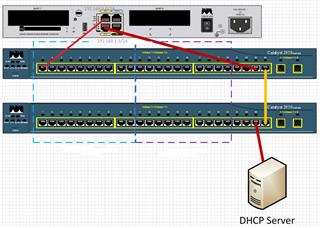Our Lan is on range 192.168.0.0/24 and I would like to add another subnet to our LAN 192.168.1.0/24 to allow for more devices on the network as we are running out of IP addresses. Our DHCP is handled by a Windows 2008r2 server where I setup a superscope with the 2 scopes in it for the aforementioned subnets. In the sophos xg we have the primary subnet as 192.168.0.0/24 with 192.168.0.254 as the gateway. So far I tried setting up an alias with 192.168.1.254 however that did not work and produced some strange results. What do I need to do to get this setup to route properly in the XG? Thank you for your help.
This thread was automatically locked due to age.