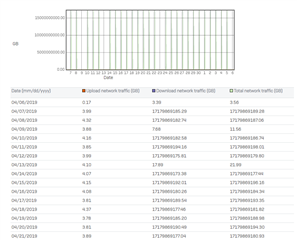problem with statistics:
PORT TRANSFER TYPE MAX MIN AVERAGE
GuestAP ReceivedKBits 0.0 0.0 0.0
GuestAP TransmittedKBits 0.0 0.0 0.0
LAN ReceivedKBits 453.7 31.74 136.34
LAN TransmittedKBits 10431.39 1140.11 3867.63
Port1 ReceivedKBits 8.5401592760903E11 258.36 7.763781285835E10
Port1 TransmittedKBits 1530.52 14.11 413.92
Port2 ReceivedKBits 5776.92 52.22 2333.4
Port2 TransmittedKBits 426.59 17.51 118.16
on port1 I have configured PPPoE (WAN), why are there so many numbers appearing ???
This thread was automatically locked due to age.