hi community,
i am a bit unsure right now whether my current configuration is correct.
My requirements
Scan all mails/Attachments on the XG -> so far it looks good.
The running rule
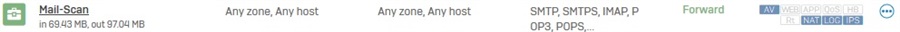
My Challange
The Business rule description "Allows scanning of POP3/IMAP client traffic by Email Scanning Rules".
How to reduce the in-/outbound traffic to two dedicated mail providers.
In the article https://community.sophos.com/kb/en-us/123663 is the description "Email Server(SMTP)" and outbound "Email Clients".
Is there a document existing, how to configure the XG mail scan wihout Email Server in the DMZ/LAN and limit the access to mailserver (WAN) by useing FQDN groups ?
Thx forward
Chris
This thread was automatically locked due to age.


