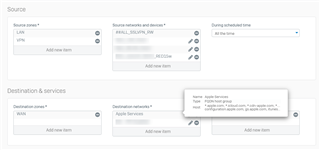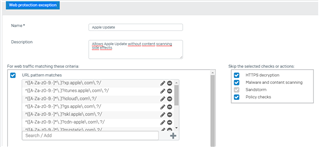Hi There,
I have some weird problems with the Apple App Store on our Macbooks. Some colleagues can use the store without any problems, others can not open it at all.
There are they same firewall rules that apply to all users, regardless of whether they are WiFi or LAN.
I have already set exceptions in the web policy, and put all the URLs from the Apple article into a firewall rule where the IPS is disabled.https://support.apple.com/de-de/HT201999
Please have a look at my screenshots. The Problem is also, that I can't see any errors at the log viewer or with paket capture whan a colleague try's to download something at the store.
Any ideas?
WiFi Clients are in the same zone like LAN.
This thread was automatically locked due to age.