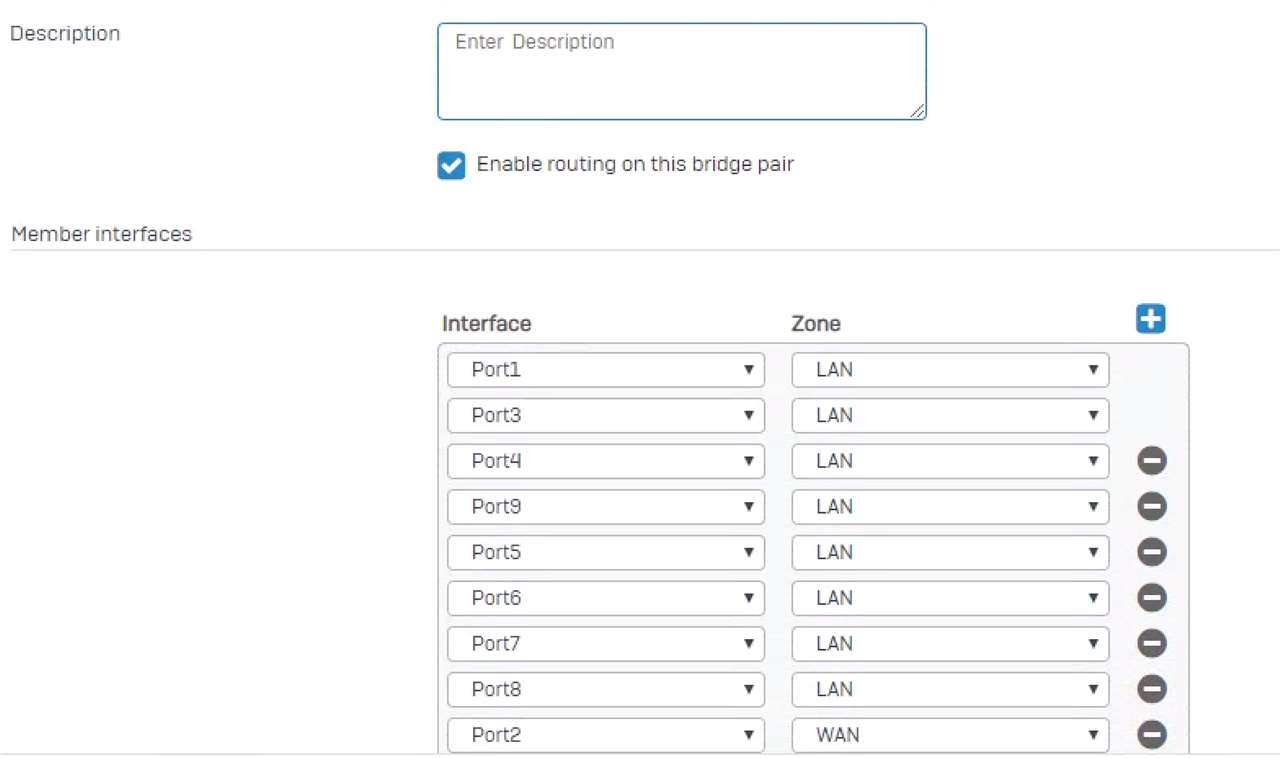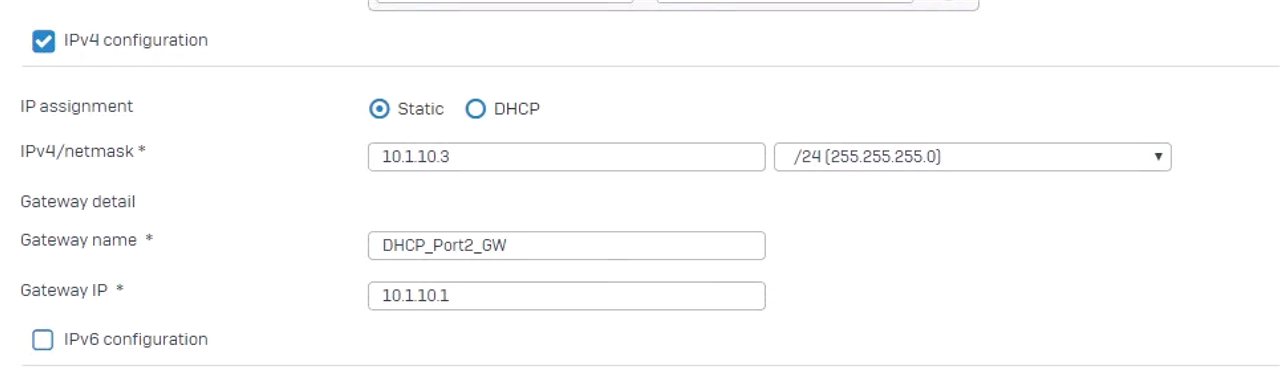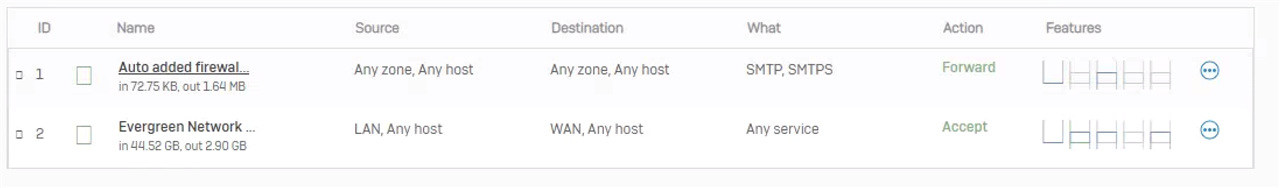I configured a XG 135 from initial setup. As part of that setup, I configured it in bridge mode (it sits between our network and ISP router). At the moment, I'm only using port 1 and port 2 (LAN and WAN) although all the ports are members of the same bridge group in br0. The firewall rule is straightforward - any LAN to any WAN any service.
Everything works fine until I try to plug an additional switch into port 4 (defined as LAN and a member of the br0 bridge group). I can go out to the internet fine but can't talk to anything else on the LAN.
Do the LAN bridge groups talk to each other or do you have to have some firewall rule for them? I can't really see where anything is being dropped in the logs.
Config pics of the br0 interface and firewall rule attached.
This thread was automatically locked due to age.