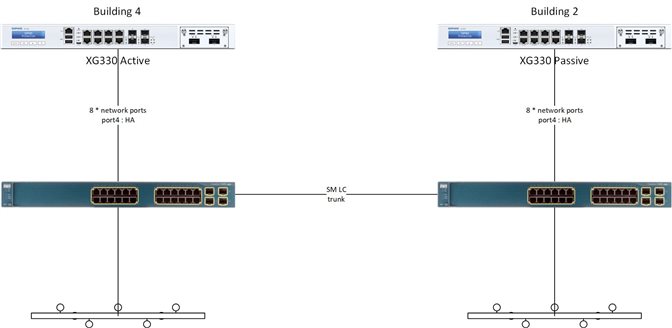Buongiorno
ho un problema con un cluster di Sophos XG330 (SFOS 17.5.3 MR-3).
Una breve nota sull'infrastruttura. I 2 nodi del firewall sono in 2 stabili diversi collegati tra di loro in fibra ottica. ogni nodo ha le porte collegate sia alla rete informatica (tranne la porta 4 HA) che ad uno switch (ogni porta una VLAN separata) che lo collega all'altro Stabile.
Tutto funziona correttamente ma, se ad esempio, aggiorno il firmware i nodi vanno in tilt, il nodo che normalmente è attivo diventa passivo e l'altro diventa instabile.
In fase di setup iniziale i firewall erano nello stesso locale con dei cavi diretti e questo non succedeva quindi penso proprio il problema sia degli switch (Cisco 3560/24) ma prima di installare gli XG agli stessi switch erano collegati i Sophos UTM320 e funzionavano perfettamente, anche l'update del firmware quindi non vorrei che ci sia un impostazione che non ho effettuato.
Ogni aiuto/idea/suggerimento sarà apprezzato :-)
--------------------------------------------------------------------------------------------------------------------------
Good morning
I have a problem with a Sophos XG330 cluster (SFOS 17.5.3 MR-3).
A brief note on infrastructure. The 2 nodes of the firewall are in 2 different buildings connected to each other in optical fiber. each node has the ports connected both to the computer network (except port 4 HA) and to a switch (each port a separate VLAN) that connects it to the other Stable.
Everything works correctly but, if for example, I update the firmware the nodes go crazy, the node that is normally active becomes passive and the other becomes unstable.
In the initial setup phase the firewalls were in the same room with direct cables and this did not happen so I think the problem is with the switches (Cisco 3560/24) but before installing the XGs the Sophos UTM320 were connected to the same switches and worked perfectly , also the firmware update so I wouldn't want there to be a setting I didn't make.
Any help / ideas / suggestions will be appreciated :-)
This thread was automatically locked due to age.